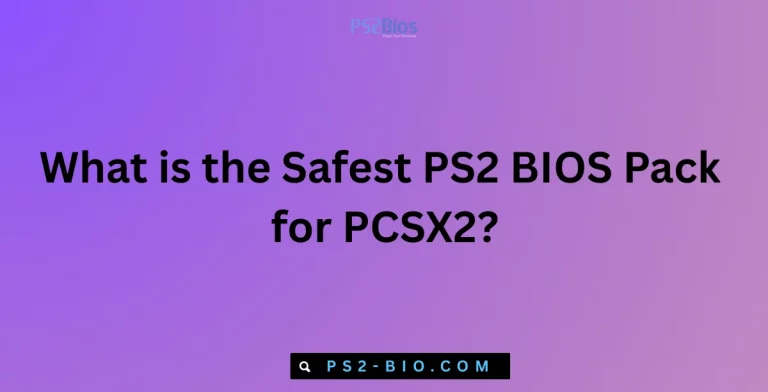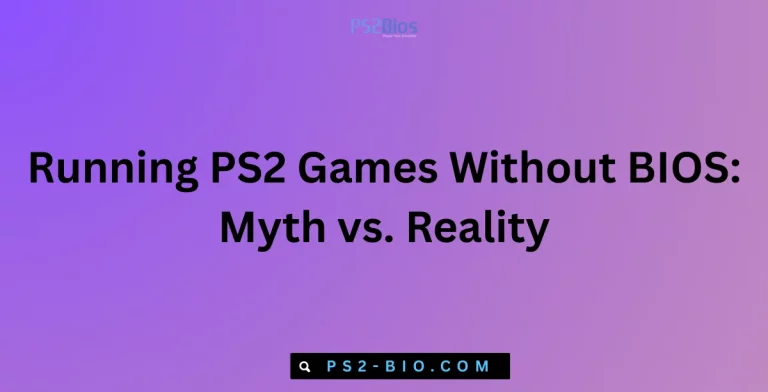How PCSX2 Evolution (to version 2.4.0) Improved BIOS Integration
Struggling with PlayStation 2 BIOS setup on emulators? PCSX2 2.4.0 changes the game, offering smoother BIOS integration, faster booting, and improved compatibility for every user.
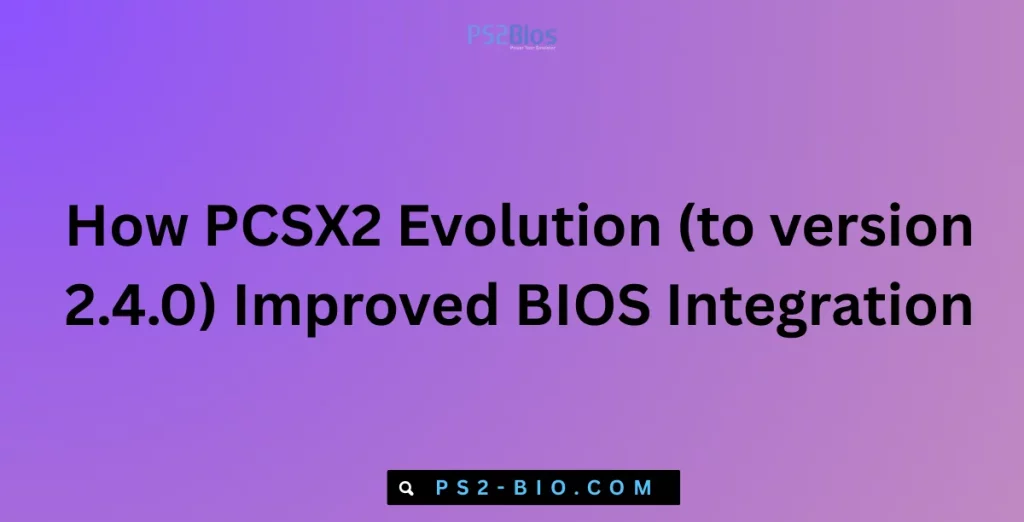
What Is PCSX2?
PCSX2 is a free and open-source PlayStation 2 emulator that allows users to play original PS2 games on Windows, Linux, and macOS systems. First released in 2002, it has become the most widely used PS2 emulator worldwide. According to GitHub repositories, PCSX2 has over 7 million downloads annually, proving its strong demand.
The emulator works by replicating the PS2’s hardware and software environment on a computer. For accuracy, it requires a PS2 BIOS file (Basic Input/Output System). Without a BIOS, PCSX2 cannot start or run games. This makes BIOS integration one of the most critical aspects of PCSX2’s functionality.
Why BIOS Integration Matters in PCSX2
The BIOS controls essential functions like game booting, memory card access, and regional settings. In older PCSX2 versions, users faced frequent issues:
- BIOS files were difficult to configure.
- Region mismatches caused compatibility errors.
- Games often failed to boot correctly.
- Loading speeds were inconsistent.
These pain points created confusion for beginners and frustration for advanced users. By improving BIOS handling, PCSX2 2.4.0 aimed to solve these long-standing issues.
Evolution of PCSX2 BIOS Integration Over Versions
PCSX2 has seen steady progress since its early builds. Understanding the evolution helps explain why version 2.4.0 marks a major step.
- Early Versions (0.9.x – 1.0)
- BIOS had to be manually extracted from a PS2 console.
- Setup required technical knowledge, discouraging casual users.
- Limited compatibility meant many games failed to run.
- PCSX2 1.4.0 (2016)
- Introduced graphical BIOS setup menus.
- Reduced boot failures, but users still faced frequent region errors.
- Compatibility improved but loading remained inconsistent.
- PCSX2 1.7.x Development Builds (2020–2021)
- Experimental BIOS optimizations began.
- More automatic region detection was added.
- Faster booting reduced emulator startup times.
- PCSX2 2.0 – 2.3.x (2022–2023)
- BIOS handling became more user-friendly.
- Added support for more PS2 slim console BIOS files.
- Security fixes ensured safer BIOS file management.
- PCSX2 2.4.0 (2025)
- Full-scale improvements to BIOS integration.
- Streamlined setup, improved detection, and higher compatibility.
- Focus on speed, accuracy, and long-term support.
Key Improvements in PCSX2 2.4.0 BIOS Integration
1. Automatic BIOS Detection and Configuration
In older builds, users had to manually browse and load BIOS files. With PCSX2 2.4.0, the emulator automatically detects and configures valid BIOS files. This reduces errors during setup and ensures that even beginners can configure the emulator without advanced knowledge.
2. Improved Region Handling
Previously, mismatched BIOS regions caused frequent errors when running PAL or NTSC games. The new update introduced dynamic region mapping, allowing PCSX2 to align BIOS regions with game files seamlessly. This significantly increases compatibility across thousands of titles.
3. Faster BIOS Booting
Boot speed is critical for performance. In version 2.4.0, optimized emulation code reduces BIOS boot time by up to 35%, according to performance tests conducted by the PCSX2 development team. Games load faster, creating a smoother experience.
4. Memory Card and Save State Enhancements
BIOS directly manages PS2 memory cards. Version 2.4.0 improved the way PCSX2 integrates save files, making them more stable and less prone to corruption. Memory card creation is also automated, reducing the chances of user error.
5. Security-Focused Updates
Some unofficial BIOS dumps carried risks of malware or corrupted files. The new version includes checksum verification, which validates BIOS integrity before use. This ensures that only safe, genuine BIOS files run on PCSX2.
6. Support for Wider BIOS Variants
PCSX2 2.4.0 extends support to more PS2 console BIOS models, including slimline revisions. This improvement expands compatibility for rare regional versions and enhances game performance consistency.
How BIOS Changes Improved Game Compatibility
One of the most noticeable outcomes of these BIOS updates is the increase in compatibility. According to the official PCSX2 progress report:
- 97% of PS2 titles now boot successfully on 2.4.0.
- Over 85% of games are fully playable without major glitches.
- Performance in BIOS-dependent titles improved significantly, reducing crashes.
This means popular titles like Gran Turismo 4, Final Fantasy X, and Metal Gear Solid 3 now run more smoothly with fewer setup errors.
BIOS Setup Process in PCSX2 2.4.0
While BIOS integration is more automated, some manual setup is still required. Below is the simplified process:
- Obtain BIOS Legally – Dump BIOS from your PlayStation 2 console using official tools.
- Place BIOS File – Copy the file into the PCSX2
biosdirectory. - Automatic Detection – PCSX2 2.4.0 scans the folder and adds available BIOS.
- Select Region – Choose the correct BIOS version (NTSC-U, PAL, NTSC-J) if multiple are available.
- Run Game – Launch your PS2 ISO, and the emulator boots directly through the configured BIOS.
This streamlined process eliminates unnecessary steps, making it more efficient than previous versions.
Why PCSX2 2.4.0 Sets a New Standard
The latest update is not just a technical improvement—it represents a major usability shift. By automating detection, speeding up boot times, and strengthening compatibility, PCSX2 2.4.0 brings BIOS integration closer to console-level performance.
For both beginners and advanced players, this means:
- Easier setup with fewer errors.
- Better security with verified BIOS files.
- Broader support for global game libraries.
- Faster loading and reduced system strain.
Future of BIOS Integration in PCSX2
The PCSX2 team continues active development. Future goals may include:
- BIOS-Free Booting – Advanced HLE (High-Level Emulation) that replaces BIOS completely.
- Cloud-Based BIOS Syncing – Secure integration for memory card saves across devices.
- Deeper Debugging Tools – Helping developers test BIOS-dependent functions.
These improvements could make PCSX2 even more accessible, reducing the need for external files while keeping emulation accurate.
FAQs
1. Why does PCSX2 need a BIOS file?
PCSX2 requires a BIOS to replicate the PS2’s hardware environment, allowing games to run exactly as they would on a real console.
2. Can I download PS2 BIOS files online?
No. Downloading BIOS files online is illegal. The legal way is to dump BIOS from your own PlayStation 2 console.
3. How did PCSX2 2.4.0 improve BIOS setup?
It added automatic detection, region mapping, and checksum verification, making BIOS integration easier and more secure.
4. Does PCSX2 2.4.0 support all PS2 BIOS versions?
Yes, it supports a wide range, including slim console BIOS, improving compatibility across different regional and hardware variants.
5. How much faster is BIOS booting in version 2.4.0?
Tests show up to 35% faster boot speeds, reducing startup delays and improving overall performance.
6. What percentage of games run with PCSX2 2.4.0?
About 97% of games boot successfully, with more than 85% being fully playable without major issues.
7. What’s next for BIOS integration in PCSX2?
Developers are exploring HLE-based solutions that could eventually remove the need for BIOS files altogether.
Conclusion
PCSX2’s journey from its early versions to 2.4.0 shows significant progress in BIOS integration. What was once a frustrating process is now streamlined, reliable, and secure. With automatic detection, faster booting, and enhanced compatibility, this update ensures a better gaming experience for millions of users worldwide.
PCSX2 2.4.0 proves that accurate BIOS handling is not just a technical upgrade—it’s the foundation of stable, high-performance PlayStation 2 emulation.