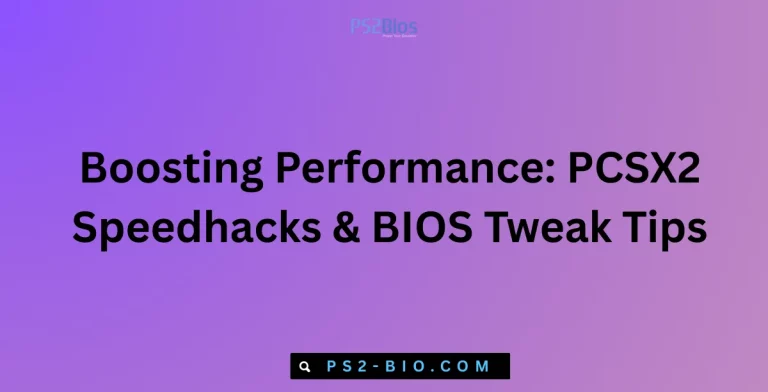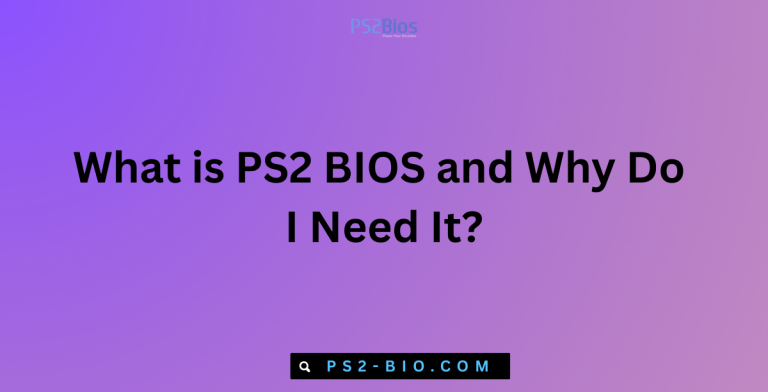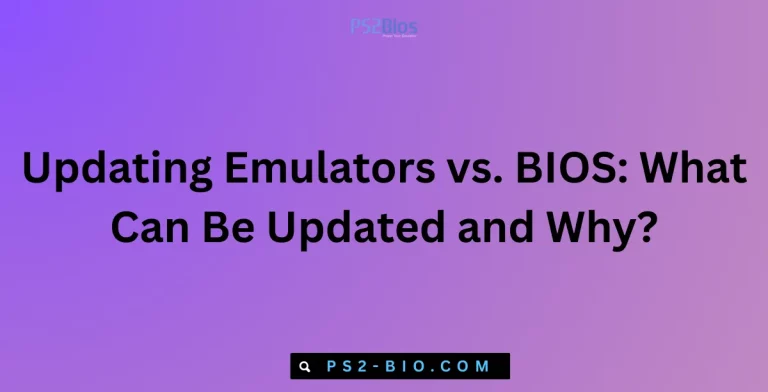Mobile Emulation On-the-Go: How BIOS Empowers PS2 Gaming Anywhere
Ever wondered how you can enjoy classic PlayStation 2 games on your phone or tablet without losing quality? Understanding PS2 BIOS is key, as it allows mobile emulators like PCSX2 to replicate console performance anywhere, keeping your favorite games playable on-the-go.
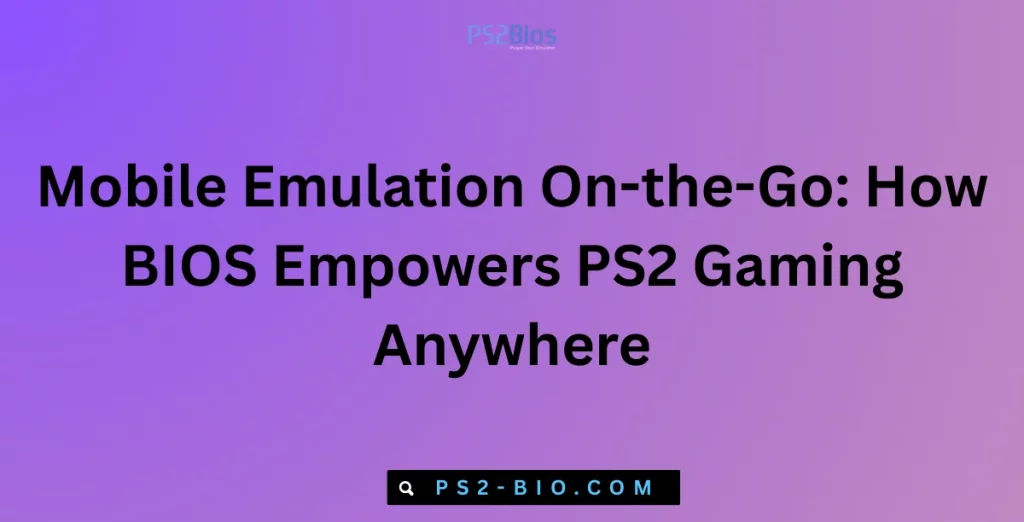
What Is PS2 BIOS?
The PS2 BIOS (Basic Input/Output System) is the core software embedded in the PlayStation 2 console. It manages hardware, initializes games, and ensures smooth execution. Without a proper BIOS file, even the most advanced emulators cannot accurately replicate the PS2’s functions.
BIOS files are unique to each console region, such as SCPH-10000 for Japan or SCPH-30000 for North America. These differences affect game compatibility and language settings, making it essential to select the correct version for mobile emulation.
How BIOS Supports Mobile Emulation
Emulators like PCSX2 rely on BIOS to mimic the original hardware. On mobile devices, BIOS enables:
- Game Initialization: Ensures titles boot like on a real console.
- Memory Management: Handles RAM allocation, reducing crashes and slowdowns.
- Peripheral Simulation: Allows controllers, memory cards, and network adapters to function virtually.
By loading the correct BIOS, players can experience full PS2 game performance on smartphones or tablets, including proper sound, graphics, and frame rates.
Setting Up PS2 Emulation on Mobile Devices
To emulate PS2 games on mobile devices, follow these steps:
- Install a Mobile Emulator: Popular choices include PCSX2 for Android and AetherSX2. Both support high-resolution rendering and custom controller mapping.
- Obtain a PS2 BIOS File: Legally, BIOS must come from your own PS2 console. Copy the SCPH file to your device storage.
- Configure the Emulator: Assign BIOS location, set CPU cores, and tweak graphics settings for smooth gameplay.
- Load Games: Use ISO files or digital backups. Ensure file integrity to avoid crashes.
- Optimize Performance: Enable frame skipping, reduce resolution if necessary, or use hardware rendering for demanding titles.
By completing these steps, players can enjoy PS2 classics anywhere, from commutes to long trips.
Benefits of Mobile PS2 Emulation
1. Portability
Emulating on a mobile device removes the need for a physical console. Games like Final Fantasy X or Metal Gear Solid 3 are fully playable on tablets and phones, allowing gaming without a TV setup.
2. Enhanced Graphics
Mobile emulators allow upscaling to HD resolutions, adding widescreen support and anti-aliasing that the original PS2 could not provide. This means sharper textures, smoother animations, and immersive visuals.
3. Custom Controls
Touchscreen controls and Bluetooth controller support let players customize layouts. Popular options include mapping DualShock 2 buttons to on-screen buttons or external controllers, ensuring precise gameplay.
4. Save States and Fast Loading
Emulators provide instant save and load capabilities, bypassing the slow memory card system. This feature enables players to experiment with game strategies and retry difficult sections without restarting.
Understanding Legal Considerations
It’s crucial to obtain BIOS and game files legally. PS2 BIOS is copyrighted, and downloading it from third-party sites without owning the console may violate copyright law. Likewise, game ISOs should be sourced from discs you legally own.
Emulators themselves, like PCSX2 and AetherSX2, are legal and open-source. The legal focus is on distributing proprietary BIOS or game content, not on using the software itself.
Challenges in Mobile PS2 Emulation
1. Hardware Limitations
High-performance games like God of War II or Gran Turismo 4 require more processing power than older phones offer. Users may experience lag, frame drops, or crashes if devices are underpowered.
2. BIOS Compatibility
Using a mismatched BIOS can prevent games from launching or cause graphical glitches. Always ensure the BIOS version aligns with your game’s region to maintain performance and accuracy.
3. Storage Requirements
PS2 game ISOs often range from 1 GB to 4 GB per title. Mobile devices must have sufficient storage to handle multiple games alongside BIOS and emulator data.
Best Practices for Smooth Gameplay
- Keep Emulators Updated: Developers regularly release updates for bug fixes and performance improvements.
- Use External Controllers: Devices like DualShock 4 or 8BitDo controllers enhance comfort and accuracy.
- Adjust Graphics Settings: Lower resolution or disable intensive effects for weaker devices to maintain frame rates above 30 FPS.
- Enable Multithreading: If supported, multithreading can distribute processing across cores, improving speed.
Following these practices ensures near-console quality on mobile devices.
Popular Mobile Emulators That Use BIOS
- PCSX2 (Android) – Offers HD upscaling, save states, and full BIOS support.
- AetherSX2 – Lightweight, compatible with mid-range devices, and supports custom controls.
- RetroArch PS2 Core – Multi-platform, integrates PS2 emulation with other console cores.
Each emulator provides options to fine-tune graphics, audio, and performance, making it possible to play classics in their original style or enhanced quality.
Technical Insights: How BIOS Replicates Console Behavior
- System Calls: BIOS interprets game requests for memory, CPU cycles, and graphics.
- Hardware Emulation: Converts PS2-specific commands to mobile-compatible equivalents.
- Timing Accuracy: Maintains correct frame rates and input response times, crucial for rhythm or fighting games.
This technical foundation ensures the experience mirrors the original console as closely as possible, even on mobile devices.
Mobile Emulation Use Cases
- Travel Gaming: Play long RPGs or racing titles on planes, trains, or buses.
- Speedrunning: Save states let players practice levels repeatedly without restarting the console.
- Testing Mods or Cheats: Mobile setups allow experimenting with custom patches or cheats safely.
These scenarios demonstrate the versatility of BIOS-powered PS2 emulation beyond casual gaming.
Future of Mobile PS2 Emulation
With ARM processors becoming faster and mobile GPUs improving, more complex PS2 titles will run flawlessly on portable devices. Emulator developers are also integrating AI-based upscaling and enhanced input prediction, improving graphics and reducing lag.
Cloud gaming services may eventually allow streaming PS2 games without requiring local BIOS files, though offline BIOS-based emulation remains the most reliable method for fidelity and legality.
Conclusion
PS2 BIOS is the backbone of mobile PlayStation 2 emulation. By enabling accurate hardware replication, it ensures games run smoothly with proper graphics, controls, and performance. Mobile emulators like PCSX2 and AetherSX2 turn any smartphone or tablet into a portable PS2, giving players freedom to enjoy classic titles anywhere, anytime.
With correct BIOS usage, legal game copies, and performance optimization, mobile emulation delivers an authentic PS2 experience while enhancing graphics, controls, and convenience. It’s the bridge between nostalgia and modern mobility.