Free McBoot Memory Card Exploits That Aid BIOS Dumping
Struggling to set up a PS2 emulator because you don’t have the BIOS file? Free McBoot memory card exploits allow players to dump the BIOS directly from their console, ensuring legal, accurate emulation without downloading unsafe files online.
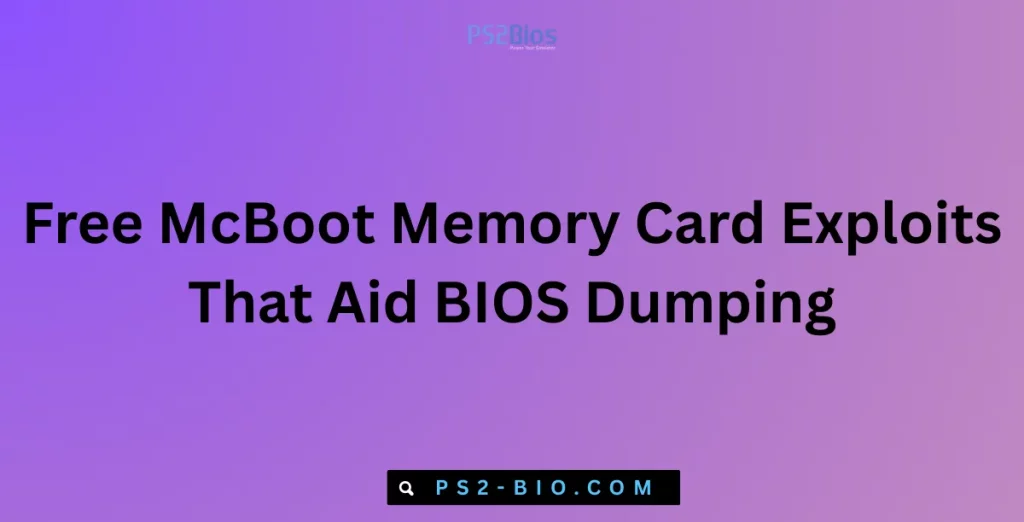
What Is Free McBoot?
Free McBoot (FMCB) is a free software exploit for the Sony PlayStation 2 (PS2) that installs directly onto a memory card. Unlike physical modification or modchips, it provides a softmod solution to load homebrew applications, manage backups, and perform system tasks.
FMCB works on almost every PS2 model, except very late slim versions (SCPH-9000x with date code 8C or newer). Once installed, it enables the console to boot into a custom menu, giving access to applications like uLaunchELF, BIOS dumpers, and emulators.
Why BIOS Dumping Is Essential
The BIOS (Basic Input/Output System) is firmware embedded in the PS2 that controls hardware communication and system startup. Emulators like PCSX2 cannot function legally or accurately without the BIOS.
Key Points:
- Legal requirement: Dumping your own BIOS avoids copyright infringement.
- Performance accuracy: Emulators rely on the BIOS to reproduce original hardware behavior.
- Game compatibility: Many titles won’t run properly without the correct BIOS region.
- Security: Using your own BIOS prevents downloading unsafe or malware-infected files online.
How Free McBoot Memory Card Exploits Help BIOS Dumping
Free McBoot provides the foundation to run tools that can extract the PS2 BIOS safely. Once installed, users can launch utilities such as uLaunchELF and BIOS Dumper, both essential for creating a clean dump from the console.
FMCB Advantages for BIOS Dumping:
- No soldering required – unlike modchips.
- Boots directly from memory card – safe and reversible.
- Supports homebrew tools – including BIOS dumpers and file managers.
- Compatible with most models – ensuring wide accessibility.
- Preserves console lifespan – since it doesn’t alter hardware.
Methods to Install Free McBoot on a Memory Card
Installing Free McBoot requires access to an already modified system or a swap method. Below are common approaches:
1. Memory Card Transfer Method
- Borrow an FMCB-prepared card from another user.
- Insert it into your console’s slot and copy the exploit to your own card.
2. Swap Disc Method
- Use discs like Swap Magic or Action Replay Max.
- Boot homebrew loaders and install FMCB.
3. Disc Image Exploit Method
- Burn specially prepared discs that trigger the exploit.
- Requires a PS2 that can read burned media.
4. Buying Pre-Installed Memory Cards
- Some vendors legally sell memory cards pre-loaded with FMCB.
- Saves time but should only be purchased from trusted sellers.
Using uLaunchELF for BIOS Dumping
Once Free McBoot is installed, the next step is using uLaunchELF, a powerful file manager for the PS2.
Steps:
- Insert the FMCB card and power on the PS2.
- Select uLaunchELF from the Free McBoot menu.
- Connect a USB flash drive formatted to FAT32.
- Run the BIOS Dumper tool through uLaunchELF.
- Save the extracted BIOS files directly to the USB drive.
The dump usually contains multiple files (scphXXXX.bin), which you later place into the PCSX2 BIOS directory for use.
Best Practices for Safe BIOS Dumping
To ensure accuracy and security, follow these practices:
- Use a genuine USB drive with at least 128 MB free.
- Format to FAT32 before starting the process.
- Keep multiple backups of the BIOS files.
- Verify integrity using checksums like MD5 or SHA-1.
- Avoid downloading BIOS files online, as they are illegal and unsafe.
Common Issues and Fixes
1. FMCB Not Booting
- Ensure your console is compatible (not SCPH-9000x date code 8C+).
- Reinstall FMCB or try a different memory card.
2. BIOS Dumper Freezing
- Use a different USB stick, preferably under 32 GB.
- Reformat the drive to FAT32 and retry.
3. Emulator Rejecting BIOS
- Confirm the dumped file matches your PS2 region (e.g., NTSC-J, PAL).
- Redump if corrupted or incomplete.
Legal Considerations
Dumping your own BIOS is legal because it extracts firmware from hardware you own. However, downloading BIOS files from the internet violates copyright laws.
The U.S. Digital Millennium Copyright Act (DMCA) and similar international laws classify sharing BIOS files as piracy. Using FMCB ensures you stay compliant while enjoying safe, authentic emulation. For official information, refer to the U.S. Copyright Office.
Alternatives to Free McBoot Exploits
While Free McBoot remains the most popular solution, there are other methods:
- Modchips – Hardware soldered into the PS2 but risky and invasive.
- Swap Magic Discs – Require disc swapping, less convenient than FMCB.
- Fortuna Project – A newer softmod that works on later PS2 slims unsupported by FMCB.
Still, FMCB is the easiest and most reliable for most users.
Why Free McBoot Remains the Best Choice
- Simplicity: Just insert the card to boot homebrew.
- Flexibility: Compatible with most fat and slim PS2s.
- Community Support: A large user base ensures updates, tutorials, and troubleshooting help.
- Low Cost: Only a memory card is needed, no expensive hardware mods.
For anyone seeking a safe way to dump the PS2 BIOS, Free McBoot memory card exploits remain the standard.
FAQ: Free McBoot and BIOS Dumping
Q1: Can Free McBoot damage my PS2?
No. FMCB runs from the memory card and doesn’t alter console hardware.
Q2: Is BIOS dumping legal?
Yes, if done from your own console. Downloading BIOS files from the web is illegal.
Q3: Which USB format is required for BIOS dumping?
Always use FAT32, as PS2 homebrew tools don’t support NTFS or exFAT.
Q4: Can I use the same FMCB card on different PS2 models?
Yes, one card can work across multiple consoles, but some late slim models may not support it.
Q5: What if my PS2 isn’t compatible with FMCB?
Use the Fortuna Project exploit, designed for newer slim versions where FMCB fails.
Conclusion
Free McBoot memory card exploits provide a simple and effective way to enable PS2 BIOS dumping. By combining FMCB with tools like uLaunchELF, users can safely extract their console’s firmware, ensuring legal emulation, better compatibility, and secure gameplay.
This method eliminates risks from pirated BIOS downloads and keeps the emulation process accurate and lawful, making FMCB the most reliable solution for PlayStation 2 enthusiasts.






