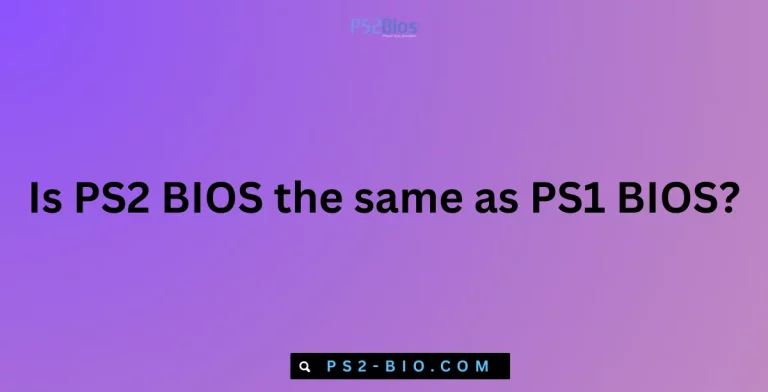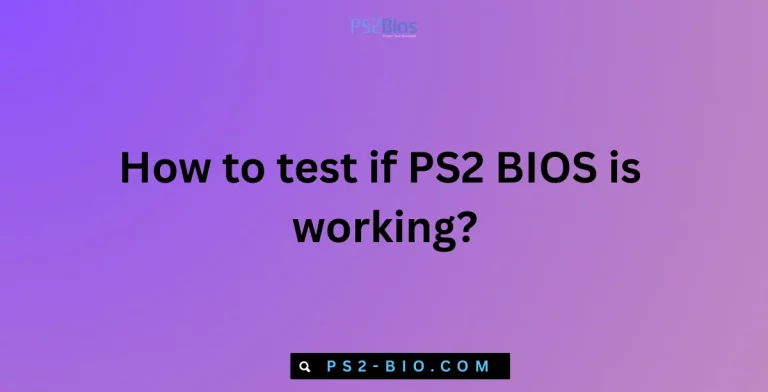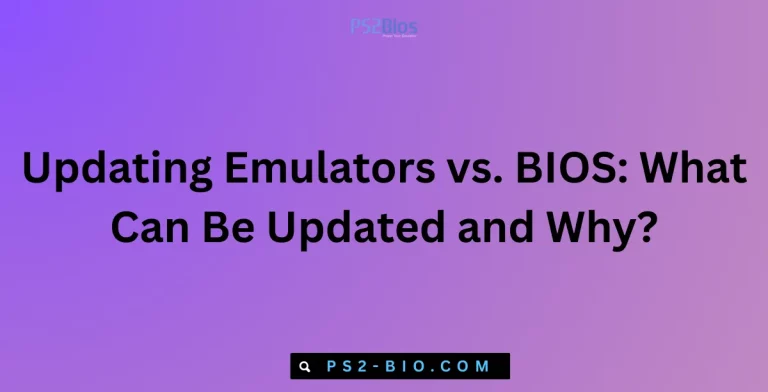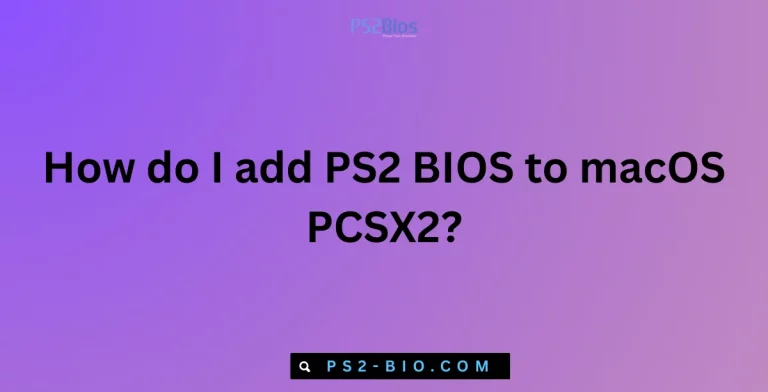Can I Use Someone Else’s BIOS File?
Have you ever wondered if you can simply download or use someone else’s PlayStation 2 BIOS file to run emulators like PCSX2? Many gamers ask this because BIOS is required for emulation, but legal, technical, and safety issues make the answer more complex than expected.
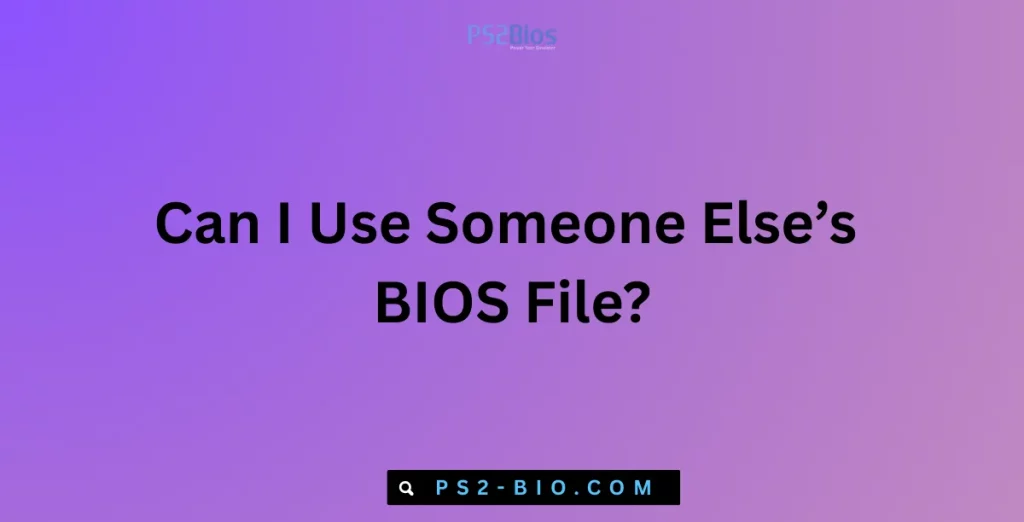
What Is a BIOS File?
A BIOS (Basic Input/Output System) file is firmware that initializes a console’s hardware before a game loads. On the PlayStation 2, the BIOS controls how the system reads discs, manages memory cards, and starts the gaming environment.
When emulating PS2 games on a computer or mobile device, emulators such as PCSX2 or AetherSX2 need the BIOS file to replicate the console’s behavior. Without this file, the emulator cannot boot commercial games.
In short, the BIOS is not just another file—it is part of the PlayStation 2 system software and is protected by copyright.
Why Do People Look for Someone Else’s BIOS?
Many players try to avoid the technical process of dumping BIOS from their own PS2 console. Instead, they search online for quick downloads or ask friends for copies. The main reasons are:
- Ease of access – Downloading seems faster than extracting BIOS yourself.
- Lack of hardware – Some users no longer own a PS2 console.
- Technical barriers – Dumping BIOS requires tools such as Free McBoot, USB devices, or specialized software.
However, using a BIOS that is not your own comes with serious legal and security consequences.
Legal Issues With Using Someone Else’s BIOS
Sony’s BIOS is copyrighted. This means it cannot legally be shared, copied, or distributed without permission. According to copyright law in most countries:
- Sharing BIOS files is illegal – Websites that offer free PS2 BIOS downloads operate in violation of intellectual property laws.
- Using a downloaded BIOS is a gray area – Even if you personally didn’t share it, downloading still involves copyrighted material without authorization.
- Legal dumping is allowed – You may create a personal backup of BIOS from your own PS2 for private use.
The PCSX2 team clearly states in their documentation that users must dump the BIOS from their own console to comply with the law. No emulator developer can include BIOS files, as it would directly infringe on Sony’s intellectual property.
Technical Risks of Using Someone Else’s BIOS
Beyond legal aspects, there are practical dangers when using BIOS files from third-party sources.
1. Malware and Viruses
Unverified BIOS downloads often come bundled with malware. Cybersecurity research shows that game-related file-sharing sites are among the top vectors for trojans and keyloggers. Using unsafe BIOS can put your system and data at risk.
2. Compatibility Problems
Different regions of PS2 consoles—NTSC-U (USA), NTSC-J (Japan), PAL (Europe)—use different BIOS versions. Using the wrong file can cause:
- Games not booting correctly.
- Crashes in PCSX2 or AetherSX2.
- Save file corruption.
3. Integrity Issues
Dumped BIOS files can be incomplete or corrupted. Emulators rely on proper dumps for accurate performance. A damaged file from another user can break functions such as memory card access or CDVD reading.
Why Dumping Your Own BIOS Is the Right Way
Dumping your own BIOS ensures legality, security, and full compatibility.
Legal Protection
By extracting BIOS from your own PlayStation 2, you avoid copyright infringement. You own the console, so creating a personal backup is considered fair use or private copy under many jurisdictions.
Clean and Secure File
Your dump comes directly from your hardware, free of malicious modifications. Unlike online sources, this guarantees authenticity.
Proper Regional Match
You’ll dump the BIOS that matches your PS2’s region. This ensures games from your region run smoothly, and you can add additional regional BIOS if needed.
How to Dump Your Own PS2 BIOS
Dumping is easier than most people think. Tools like BIOS Dumper and Free McBoot simplify the process.
Steps (general method):
- Install Free McBoot on a PS2 memory card.
- Insert a USB flash drive into your PS2.
- Run the BIOS Dumper software from Free McBoot.
- Save the BIOS file to the USB device.
- Transfer the BIOS to your PC or Android emulator.
This method is fully legal because you are extracting from your own hardware.
Can You Legally Use a Friend’s BIOS File?
No. Even if a friend legally dumped their BIOS, you cannot legally use it. Copyright law protects the file itself, not just how it was obtained. Only the owner of the console has the right to make and use a backup.
To stay compliant, every emulator user must dump their own PS2 BIOS.
Emulators and BIOS: Why They Can’t Ship Together
You may wonder why PCSX2, AetherSX2, and Play! don’t come with BIOS built-in. The reason is simple:
- Including BIOS would expose emulator developers to legal lawsuits.
- To remain open-source and safe, they require users to provide their own BIOS.
This separation allows emulator projects to exist without violating Sony’s rights.
Alternatives Without BIOS
Some emulators attempt HLE (High-Level Emulation), where the BIOS functions are recreated by developers instead of using Sony’s code. For example:
- Play! Emulator uses HLE but lacks compatibility compared to PCSX2.
- PCSX2 and AetherSX2 require official BIOS dumps for accuracy.
While HLE avoids legal risks, it often sacrifices compatibility and performance. This is why most serious PS2 emulation projects still rely on dumped BIOS files.
Frequently Asked Questions
1. Can emulators run without BIOS?
Only some experimental emulators like Play! use HLE, but they are less accurate. Major emulators such as PCSX2 require official BIOS dumps.
2. Do I need multiple BIOS files for different regions?
Yes, if you want to play games from multiple regions. A PAL BIOS works best for PAL games, while NTSC BIOS ensures NTSC game compatibility.
3. What happens if I download BIOS from the internet?
You risk malware, corrupted files, and legal issues. It’s unsafe and discouraged.
4. Can BIOS be updated like emulator software?
No. BIOS is firmware. Your dump remains fixed unless you dump from a console with a different version.
5. Is it legal to share BIOS with a friend?
No. Sharing BIOS violates copyright, regardless of whether it came from your console or not.
Key Takeaways
- You cannot legally or safely use someone else’s BIOS file.
- Dumping your own BIOS from your PlayStation 2 console is the only secure and lawful option.
- Third-party downloads carry malware risks, compatibility problems, and copyright violations.
- Emulator projects depend on users to provide their own BIOS to remain legal.
Conclusion
Using someone else’s BIOS file may sound convenient, but it exposes you to legal risks, malware, and poor emulation performance. To play safely and legally, always dump your own PS2 BIOS. It takes only a few minutes and guarantees a clean, compatible, and lawful setup for PCSX2, AetherSX2, or any other PlayStation 2 emulator.