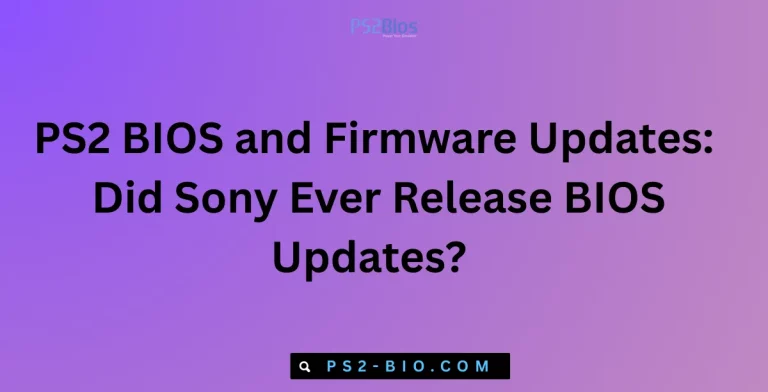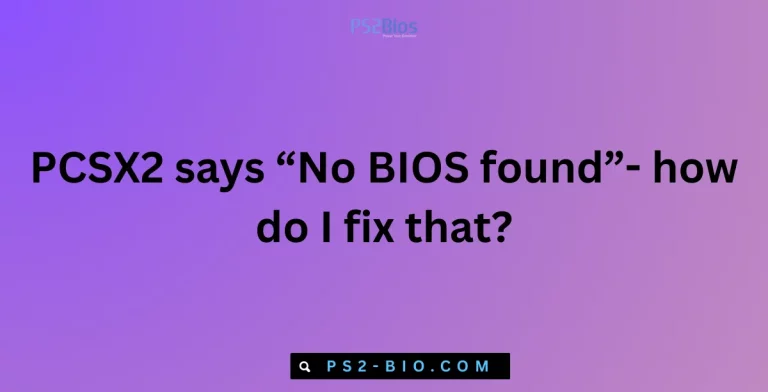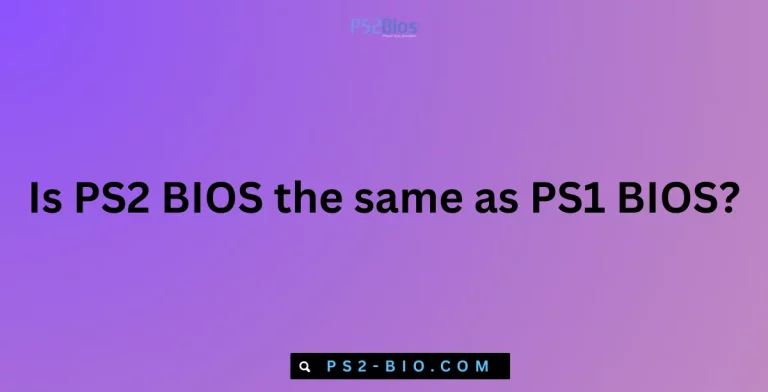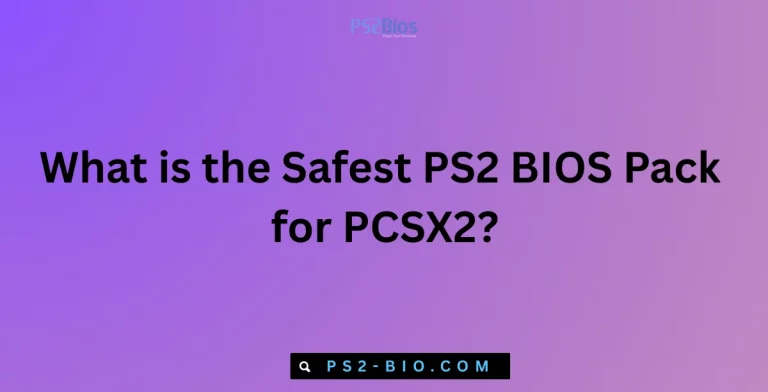Why does PCSX2 require a BIOS file?
Have you tried running PCSX2 but faced the message asking for a BIOS file? Without it, the PlayStation 2 emulator simply cannot start. Understanding why PCSX2 requires a BIOS file is the key to making your emulator work correctly.
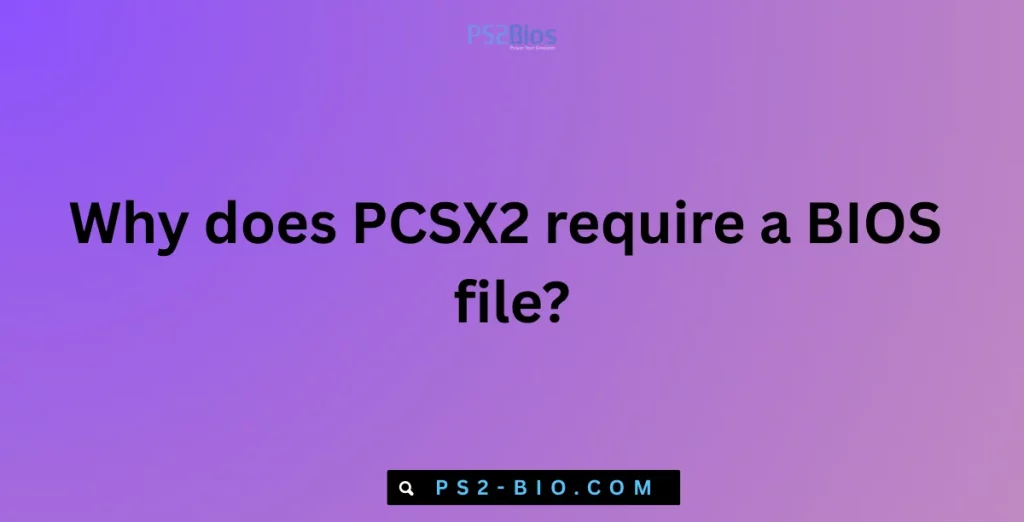
What Is a BIOS File in PlayStation 2?
The BIOS (Basic Input/Output System) is the core firmware built into the PlayStation 2 console. It controls the startup process, hardware communication, and system menus. On real hardware, the BIOS runs before any game loads.
For emulation, PCSX2 needs this BIOS because it replicates how the original console works. Without it, the emulator lacks the essential system instructions that tell games how to interact with the virtual PlayStation 2 hardware.
The BIOS includes:
- Boot instructions that initialize games and applications.
- Hardware drivers for memory cards, disc drives, and controllers.
- System configurations such as language and time settings.
- Security checks to verify game discs.
Why Does PCSX2 Need a BIOS File?
Unlike PC software, PlayStation 2 games were designed to communicate directly with Sony’s console firmware. Emulating only the hardware is not enough. The BIOS bridges the gap between the emulator and the game.
Key reasons PCSX2 requires a BIOS file:
- Authentic Emulation – Games depend on the BIOS to boot exactly as they would on real hardware.
- Game Compatibility – Many PS2 titles use BIOS routines for saving data, handling input, or loading discs.
- System Configuration – Without a BIOS, users cannot access the PS2 system menu to adjust memory cards or region settings.
- Security Functions – The PS2 BIOS validates game data, ensuring the game starts properly in the emulator.
In short, PCSX2 cannot replace the BIOS with its own code, because Sony’s firmware is proprietary and crucial for compatibility.
Legal Aspects of BIOS in PCSX2
One of the most common doubts is about legality. The BIOS is copyrighted by Sony Interactive Entertainment, meaning it cannot be distributed freely.
Key legal points:
- Downloading BIOS online is illegal. Websites that provide “PS2 BIOS downloads” are distributing copyrighted files.
- Dumping your own BIOS is legal. If you own a PlayStation 2 console, you can extract the BIOS using specific tools.
- PCSX2 itself is legal. The emulator is open-source software and does not include a BIOS file for copyright reasons.
To use PCSX2 legally, players must dump the BIOS from their own PlayStation 2 hardware.
For more details, refer to the official PCSX2 documentation: https://pcsx2.net.
How BIOS Impacts Game Performance in PCSX2
The BIOS file not only allows booting but also affects game performance and compatibility. Different regions of BIOS files (USA, Japan, Europe) behave slightly differently:
- Region Coding: Japanese BIOS may limit games from other regions.
- Game Behavior: Some games work better with specific BIOS versions.
- System Settings: Language and video output formats (NTSC or PAL) depend on BIOS.
PCSX2 supports multiple BIOS versions, giving users flexibility. However, you must own the correct BIOS from your own console for legal use.
Step-by-Step: How to Get a PS2 BIOS Legally
If you already own a PlayStation 2 console, you can extract the BIOS yourself. Here is a simplified process:
- Prepare a Memory Card or USB Drive.
- Install BIOS dumping software such as
BIOS Dumperfrom PCSX2’s official site. - Run the tool on your PS2 console.
- Save the BIOS file to your USB or memory card.
- Transfer it to your PC and configure it in PCSX2.
This ensures legal usage while maintaining compatibility with your games.
What Happens if You Don’t Use a BIOS File?
Without a BIOS file, PCSX2 will not load any game. You may see error messages like “BIOS not found” or “Cannot boot system”.
Additionally, attempting to use fake or modified BIOS files may cause:
- Crashes or freezes during gameplay.
- Inaccurate graphics or missing features.
- Corrupted save data on memory cards.
- Compatibility issues with controllers or disc images.
This proves that the official BIOS is mandatory for proper emulation.
BIOS vs Emulator Code – Why Not Replace It?
Some users wonder why the PCSX2 team does not create an open-source BIOS. The reason lies in accuracy and legality.
- Technical Limitation: The BIOS contains low-level instructions tied to Sony’s hardware design. Re-creating this perfectly is extremely complex.
- Legal Boundaries: Distributing a re-engineered BIOS could still violate Sony’s copyright protections.
- Accuracy Needs: Games depend on BIOS-specific routines. Replacing it with generic code would break compatibility for thousands of titles.
Thus, PCSX2 relies on the real BIOS to maintain authentic behavior.
Region-Specific BIOS Files and Compatibility
The PlayStation 2 was sold globally with region-specific BIOS firmware. Each version has differences:
- USA (NTSC-U): Works with North American games.
- Europe (PAL): Runs European titles and supports 50Hz PAL video.
- Japan (NTSC-J): Required for Japanese games.
PCSX2 supports multiple BIOS files. Users can switch between them for maximum compatibility, provided they legally extracted each BIOS from their own consoles.
Common FAQs About PCSX2 BIOS
1. Can I run PCSX2 without a BIOS?
No. A BIOS is mandatory because it contains essential system firmware.
2. Is downloading PS2 BIOS safe?
No. Downloading from the internet is illegal and risky. Many files contain malware or corrupted firmware.
3. Do I need multiple BIOS files?
Not necessarily. One BIOS is enough, but having regional BIOS files improves compatibility.
4. Can PCSX2 team distribute BIOS?
No. Due to copyright laws, the PCSX2 project cannot include or share BIOS files.
5. Does BIOS affect graphics and speed?
Indirectly, yes. Some BIOS versions handle hardware differently, but overall performance depends more on PC hardware and emulator settings.
Final Takeaway
PCSX2 is one of the most powerful emulators, but it depends on the original PlayStation 2 BIOS to work correctly. The BIOS is more than a file; it is the firmware backbone that enables accurate emulation, proper game booting, and compatibility across thousands of titles.
For a legal and safe setup, users should dump the BIOS from their own console. This ensures compliance with copyright laws while unlocking the full power of PlayStation 2 emulation.