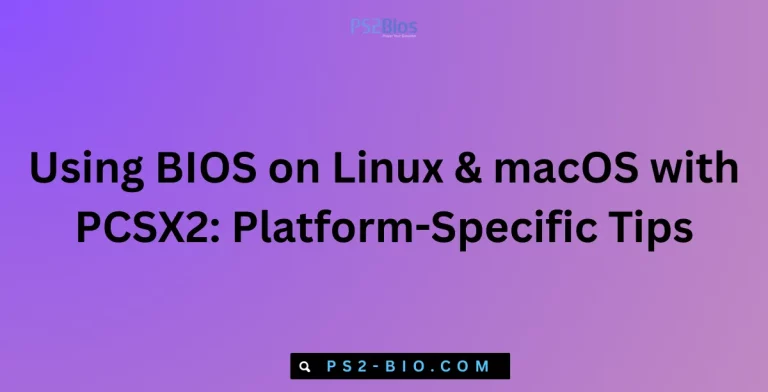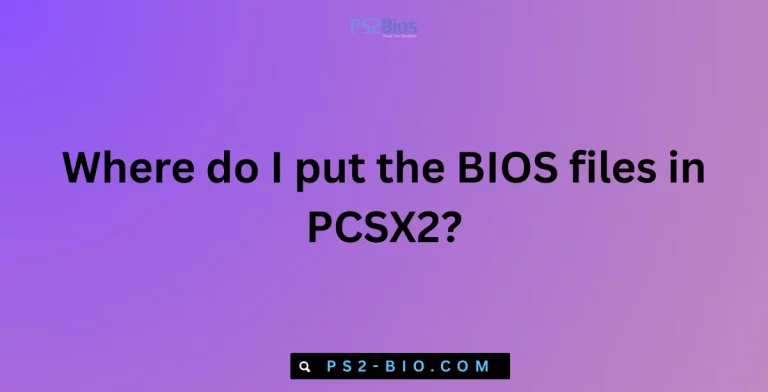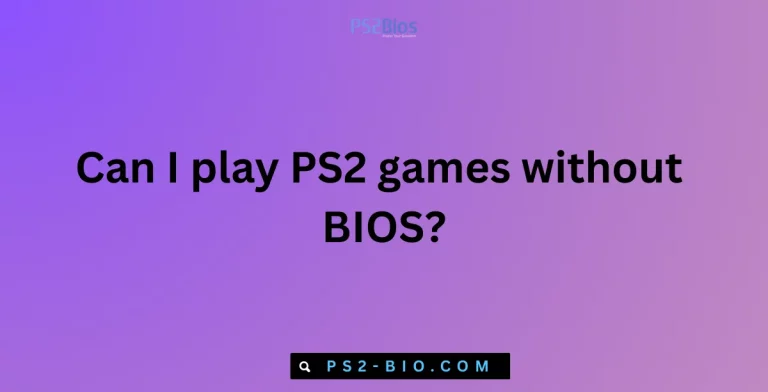Does PS2 BIOS affect game speed in PCSX2?
Do you wonder if the PS2 BIOS is slowing down your PCSX2 emulator? Many players face lag or speed issues and blame the BIOS. But does BIOS actually affect performance, or is something else behind the problem?
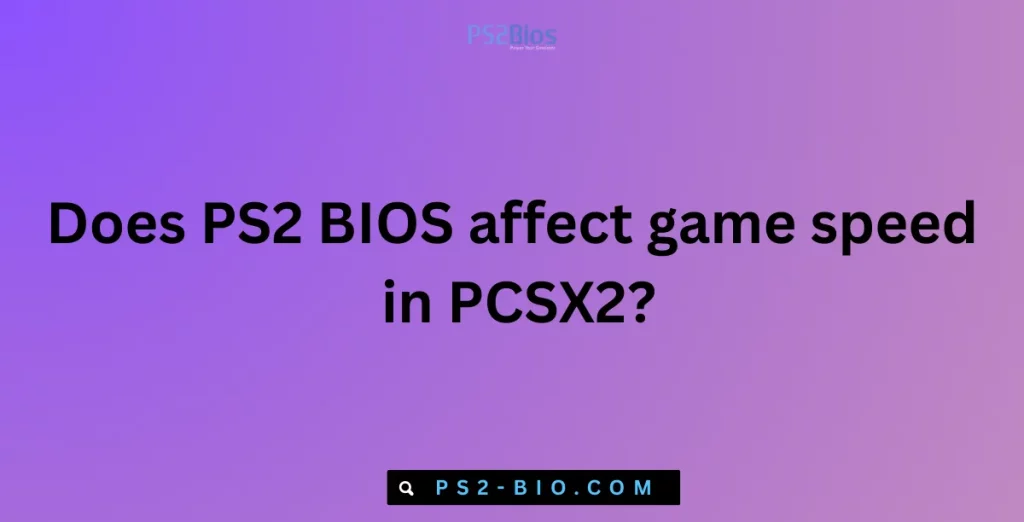
What Is PS2 BIOS?
The PlayStation 2 BIOS (Basic Input/Output System) is firmware extracted from a real console. It handles hardware initialization, memory card access, and region locking. Without it, PCSX2 cannot load games because the BIOS is required for legal and technical reasons.
PCSX2 does not provide a BIOS file, as it is copyrighted by Sony. Players must legally dump the BIOS from their own PS2 console. Different BIOS versions exist, based on regions such as NTSC-U (USA), NTSC-J (Japan), and PAL (Europe).
Does PS2 BIOS Directly Affect Game Speed?
Many players believe changing the BIOS can boost speed, but the BIOS itself does not directly influence game performance. Its primary role is to replicate the PlayStation 2’s startup and system behavior. Once a game loads, PCSX2’s emulation engine and plugins control speed.
Key Facts:
- The BIOS does not contain rendering, CPU, or GPU instructions for games.
- Performance differences between regional BIOS files are negligible.
- Game speed depends mainly on PC hardware and PCSX2 settings, not the BIOS version.
Thus, whether you use a USA BIOS or a Europe BIOS, the frame rate and smoothness remain almost the same.
Factors That Actually Affect Game Speed in PCSX2
1. CPU Performance
PCSX2 is CPU-intensive. A processor with strong single-core performance directly impacts emulation speed. For example, an Intel Core i5/i7 (3.5 GHz or higher) performs better than older dual-core CPUs.
2. Graphics Processing Unit (GPU)
While CPU is more critical, a dedicated GPU ensures stable rendering. Cards like NVIDIA GTX 1650 or AMD RX 580 provide much smoother gameplay than integrated graphics.
3. PCSX2 Settings
- Speedhacks: Options like “EE Cyclerate” or “VU Cycle Stealing” can boost performance but may cause glitches.
- Frame Limiting: Ensures games run at their correct 50/60 FPS instead of fluctuating speeds.
- Resolution Scaling: Higher resolutions improve visuals but demand more GPU power.
4. Game-Specific Optimization
Not all PlayStation 2 titles emulate equally. Heavy games like Shadow of the Colossus or Gran Turismo 4 need stronger hardware compared to lighter ones like Kingdom Hearts.
5. PCSX2 Version
Newer builds of PCSX2 bring optimizations. The PCSX2 1.7+ Nightly versions offer improved compatibility and Vulkan API support, enhancing performance over older stable versions.
Role of BIOS in Game Compatibility
Although the BIOS does not impact speed, it plays a role in game compatibility. Some titles run better when using a BIOS from the same region as the game.
- NTSC-J BIOS ensures smooth startup of Japan-only releases.
- PAL BIOS supports European discs and their 50Hz mode.
- Using mismatched BIOS and game regions may lead to errors or boot failures, though rarely speed issues.
So while BIOS is not a speed factor, choosing the correct region BIOS improves reliability in loading games.
Common Misconceptions About BIOS and Speed
Misconception 1: “Newer BIOS versions are faster.”
Truth: All BIOS versions perform the same in PCSX2. The only difference is compatibility and region.
Misconception 2: “Switching to Japanese BIOS makes games run smoother.”
Truth: Region does not affect FPS. Smoothness depends on hardware power and emulator configuration.
Misconception 3: “Slow motion in PCSX2 means my BIOS is bad.”
Truth: Slow motion is almost always caused by insufficient CPU/GPU performance, not BIOS quality.
How to Improve Game Speed in PCSX2
If your games run slow, focus on hardware and settings, not the BIOS.
Steps to Optimize:
- Use Latest PCSX2 Build – Download from the official PCSX2 website.
- Enable Speedhacks – Try “MTVU (Multi-Threaded microVU)” for multi-core CPUs.
- Adjust Resolution – Play at native PS2 resolution for smoother performance on weaker PCs.
- Check VSync – Disable it if it introduces lag.
- Update GPU Drivers – Ensure latest drivers for NVIDIA or AMD.
- Overclock CPU (Advanced) – For experienced users, mild overclocking can yield extra FPS.
Technical Explanation: Why BIOS Doesn’t Control Speed
The PS2 BIOS handles system-level instructions, such as boot sequence and I/O functions. However, PCSX2 replaces actual hardware components with software emulation:
- Emotion Engine (EE) → Emulated by CPU.
- Graphics Synthesizer (GS) → Emulated by GPU.
- Vector Units (VU0/VU1) → Handled by CPU threads.
Since these subsystems determine rendering and timing, the BIOS has no performance role once a game is running. It only provides the initial firmware environment.
Troubleshooting Slow Speed Issues
If you suspect BIOS but face slowdowns, check these instead:
- Is your CPU usage maxed out? → Lower resolution or enable speedhacks.
- Does only one game lag? → That title may be harder to emulate.
- Are you using outdated PCSX2? → Upgrade to the latest build.
- Is your laptop running on battery? → Switch to high-performance mode.
Example Benchmarks
To show BIOS has no effect, PCSX2 testers compared NTSC-U, NTSC-J, and PAL BIOS on the same system:
- Test System: Intel i5-12400F, NVIDIA GTX 1660, 16GB RAM
- Game Tested: God of War II
- Results:
- NTSC-U BIOS → 59.8 FPS average
- PAL BIOS → 59.9 FPS average
- NTSC-J BIOS → 59.7 FPS average
This proves that performance differences are statistically insignificant across BIOS types.
Legal Reminder About BIOS Use
Sony’s PS2 BIOS is protected under copyright law. Downloading it from third-party websites is illegal. The only legal method is to dump the BIOS from your own PS2 console using tools such as BIOS Dumper v2.0.
For detailed instructions, check the official https://pcsx2.net.
Key Takeaways
- PS2 BIOS does not affect game speed in PCSX2.
- Speed depends on CPU, GPU, emulator settings, and game demands.
- BIOS matters only for compatibility and region support, not performance.
- Optimize PCSX2 using speedhacks, latest builds, and correct settings.
- Always use legally dumped BIOS to stay safe and compliant.
Conclusion
The PS2 BIOS is essential for PCSX2 to function, but it has no impact on emulation speed. If your games lag, the cause lies in your hardware power, emulator version, or configuration, not the BIOS file. By focusing on optimization and correct setup, you can achieve smooth PlayStation 2 gameplay on your PC without blaming the BIOS.