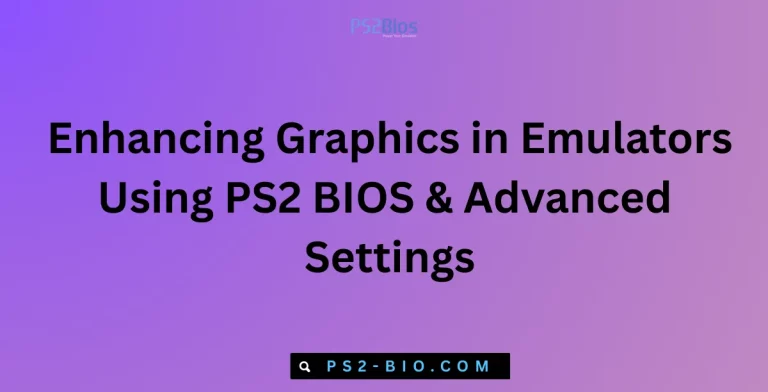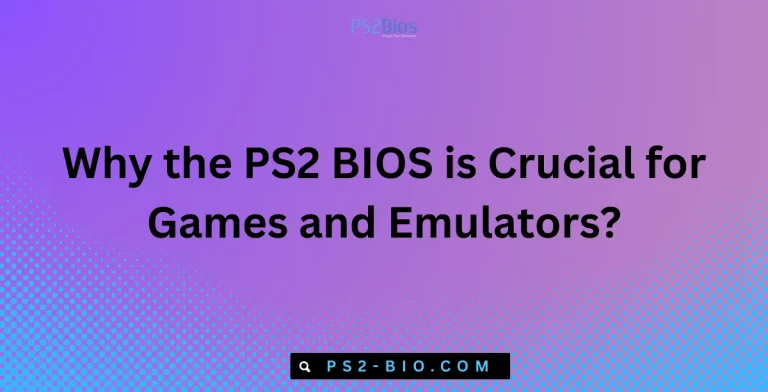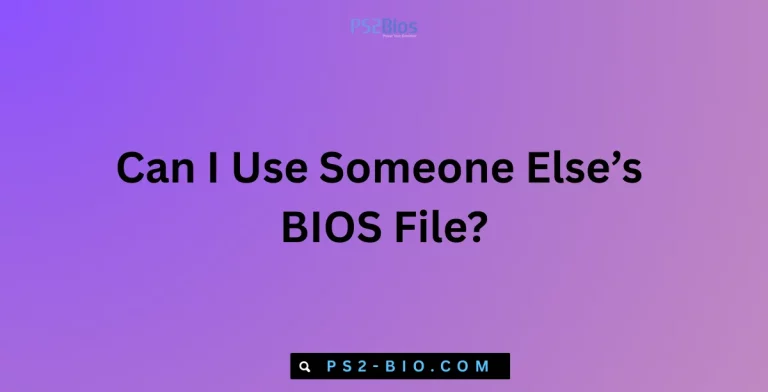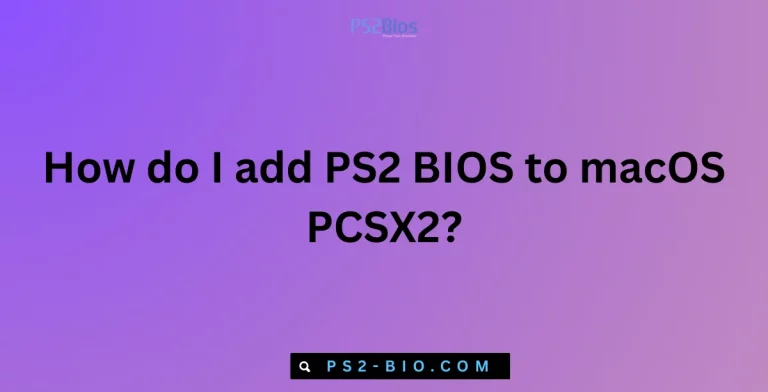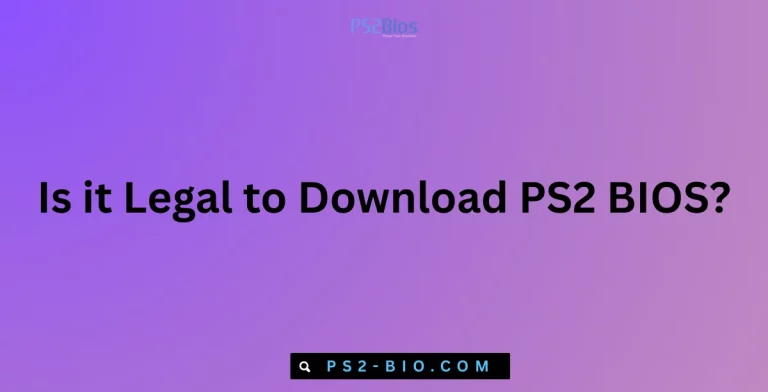AetherSX2 Android Guide: How to Use PS2 BIOS for Smooth Mobile Emulation
AetherSX2 is a PlayStation 2 emulator designed for Android. Built on the open-source PCSX2 project, it allows users to play classic PS2 games on smartphones and tablets. Since the PS2 library contains more than 3,800 titles, emulation ensures players can revisit iconic games without needing the original console.
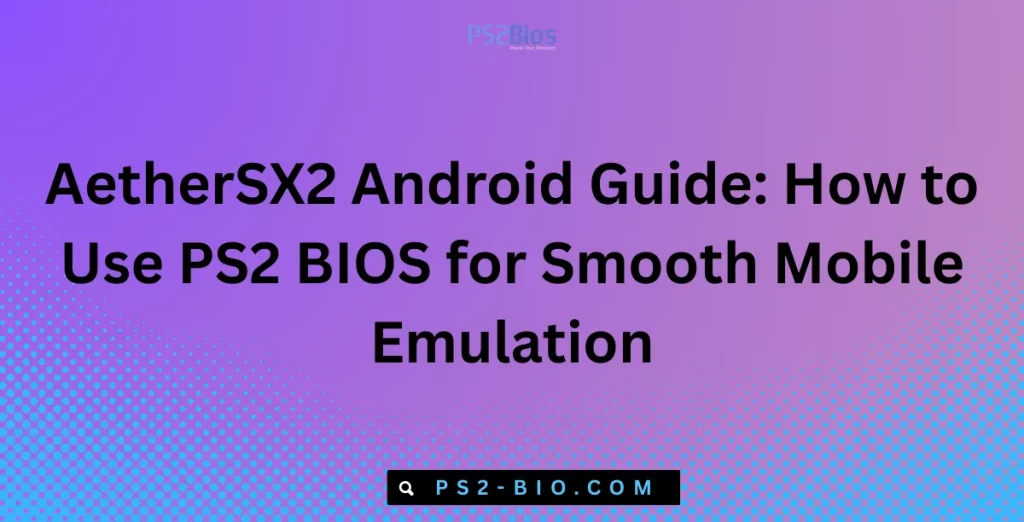
AetherSX2 uses advanced ARM64 dynamic recompilation and graphics rendering to deliver stable frame rates. However, its performance depends on the hardware of the Android device, making high-end smartphones more suitable for demanding titles.
Why the PS2 BIOS Is Essential
The PS2 BIOS (Basic Input Output System) is a firmware file from the original PlayStation 2 console. It is required for AetherSX2 to boot games because it replicates the internal functions of the PS2 hardware. Without it, the emulator cannot run any software.
Important facts about PS2 BIOS:
- It is copyrighted by Sony, so downloading BIOS files from unofficial sites is illegal.
- The legal way is to dump BIOS directly from your own PS2 console.
- BIOS ensures proper game loading, memory card access, and compatibility.
By integrating the correct BIOS, AetherSX2 becomes fully functional, delivering accurate emulation with fewer glitches.
How to Install AetherSX2 on Android
Follow these steps to set up AetherSX2 properly:
- Download AetherSX2 APK
- Official builds are available on AetherSX2’s official site or trusted sources like Google Play (if available). Avoid third-party APK mirrors that may include unsafe files.
- Prepare Your PS2 BIOS
- Extract the BIOS from your PlayStation 2 console using tools such as BIOS Dumper on a modded PS2.
- Save the file to your phone’s internal storage.
- Load BIOS in AetherSX2
- Open AetherSX2 → Go to Settings → Select BIOS.
- Locate and add your dumped BIOS file.
- Add PS2 Games (ISO Format)
- Convert your PlayStation 2 discs into ISO files using software like ImgBurn on PC.
- Transfer ISO files to your Android device.
- Configure Controls and Graphics
- Set up virtual touch controls or connect a Bluetooth gamepad for better gameplay.
- Adjust graphics settings depending on device power for smooth performance.
Optimizing AetherSX2 Performance
Since PS2 games were designed for console hardware, running them on Android requires optimization. Consider these adjustments:
- Enable Frame Skipping – Helps improve performance in demanding titles.
- Adjust Rendering Resolution – Lower resolution reduces lag on mid-range devices.
- Use Vulkan or OpenGL – Select the graphics API that provides better stability for your hardware.
- Enable Multi-Threaded VU – Increases performance by splitting CPU tasks.
- External Controller Support – DualShock 4 or Xbox controllers provide a console-like experience.
High-end smartphones with Snapdragon 865 or newer processors handle most PS2 titles smoothly, while older devices may require reduced settings.
Legal and Ethical Considerations
While emulation is legal, using copyrighted BIOS files or pirated games is not. To stay compliant:
- Only dump BIOS from your personal PS2 console.
- Create ISOs from discs you legally own.
- Avoid downloading BIOS or games from unofficial websites, as these often host malware and violate copyright laws.
For official clarification, refer to Sony’s licensing policies and emulator development communities such as the PCSX2 GitHub repository.
Frequently Asked Questions (FAQ)
1. Can AetherSX2 run all PS2 games?
Not all titles work perfectly. Compatibility depends on your device and BIOS, though most popular games are supported with playable performance.
2. Is AetherSX2 safe to install?
Yes, if downloaded from the official website or Play Store. Avoid modified APKs, as they may compromise security.
3. Do I need a powerful phone for AetherSX2?
Yes. Devices with Snapdragon 865, 888, or newer chipsets provide smooth gameplay. Mid-range devices may struggle with graphically intensive games.
4. Can I use cheat codes in AetherSX2?
Yes. AetherSX2 supports patch files and cheat codes, similar to PCSX2. Players can import codes in raw or converted format.
5. Is BIOS sharing legal?
No. BIOS is Sony’s property. Only extracting it from your own PS2 console is legal.
Final Thoughts
Setting up AetherSX2 with PS2 BIOS on Android allows you to relive PlayStation 2 classics directly from your smartphone. With the correct BIOS, optimized settings, and legal game files, you can enjoy smooth, console-like performance on the go.