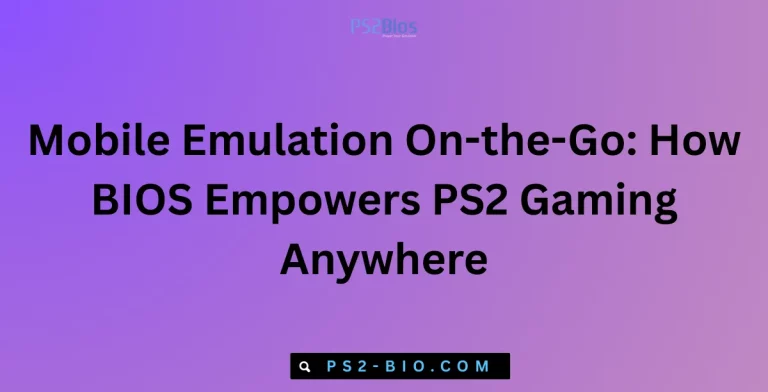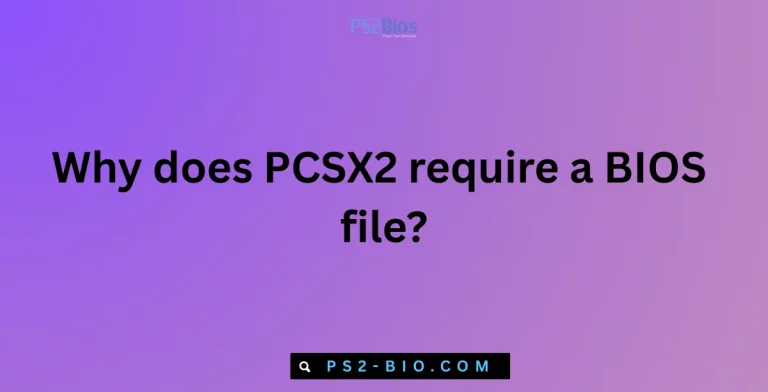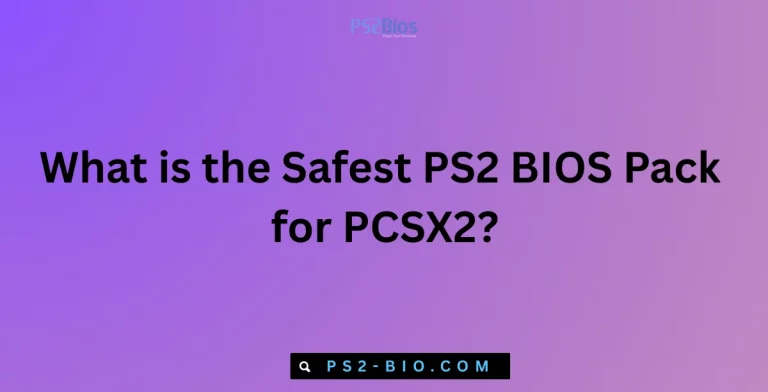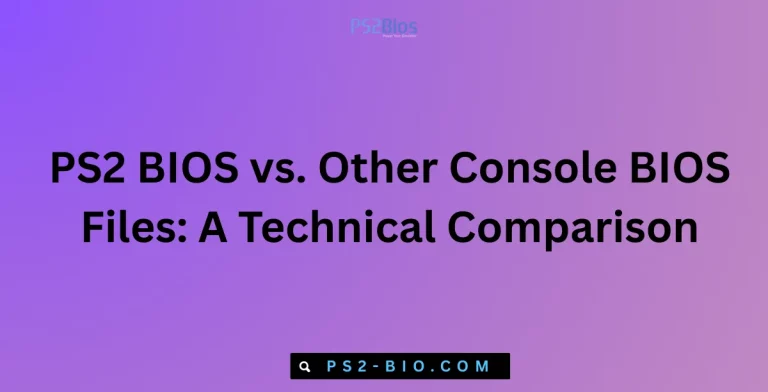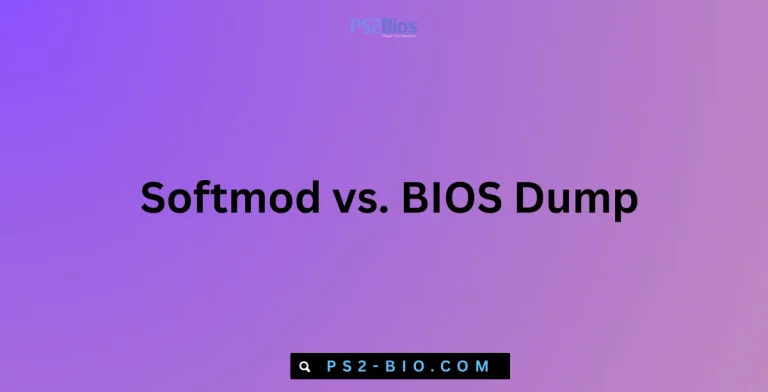Legal Ways to Obtain PS2 BIOS: Safe Methods to Dump from Your Own Console
The PlayStation 2 BIOS (Basic Input/Output System) is essential software stored in the PS2’s hardware. It controls the boot process and allows the system to read games.
When using the PCSX2 emulator, BIOS files are mandatory. Without them, the emulator cannot start or run PS2 games. Importantly, downloading BIOS from the internet is illegal and unsafe.
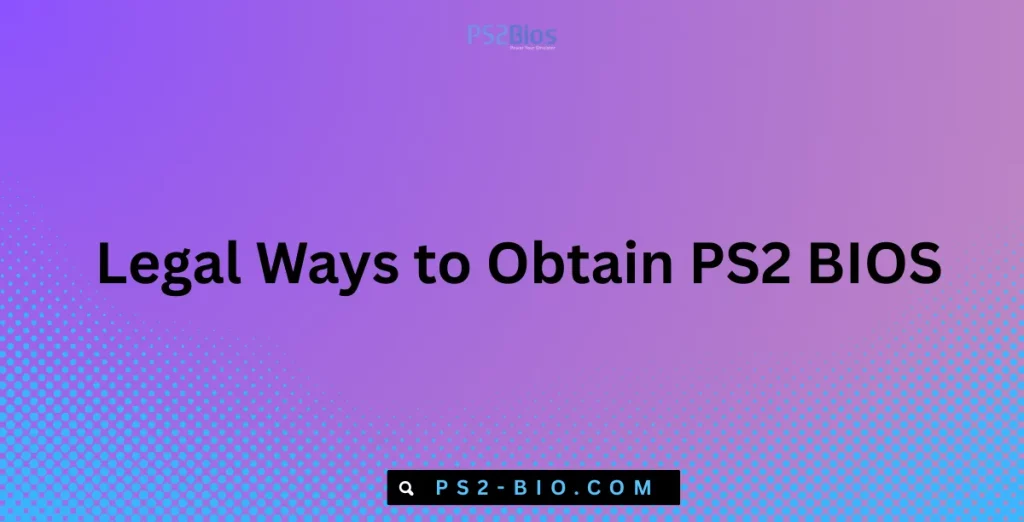
Many files online are corrupted, carry viruses, or violate copyright law. The only legal way to use PS2 BIOS is by dumping it from your own PS2 console.
Legal Considerations and Copyright Facts
Sony owns the PS2 BIOS under copyright law. Sharing or downloading BIOS files online is considered piracy. However, creating a backup from your own console is legal under fair use.
According to the Digital Millennium Copyright Act (DMCA), making personal backups of firmware for archival purposes is allowed. This means you can use BIOS you dumped yourself in PCSX2 without legal risk, but you cannot distribute or download someone else’s copy.
What You Need to Dump PS2 BIOS Legally
To extract the BIOS safely, you need a few tools. These are widely available and easy to set up:
- PlayStation 2 Console (any model)
- USB Flash Drive (FAT32 formatted, 4GB+ recommended)
- uLaunchELF (homebrew file manager for PS2)
- BIOS Dumper Utility (official PCSX2 BIOS dumper)
- PC with PCSX2 Installed (Windows, Linux, or macOS)
Step-by-Step Guide: Dumping PS2 BIOS From Your Console
1. Prepare the USB Flash Drive
Format the USB drive to FAT32. Copy the uLaunchELF and BIOS Dumper ELF files to the drive. These files are required to access and extract the BIOS from the PS2.
2. Boot PS2 With uLaunchELF
Insert the USB drive into your PS2. Boot into uLaunchELF using a modchip, Free McBoot, or swap magic method. uLaunchELF is a file explorer that enables access to the console’s memory.
3. Run BIOS Dumper Utility
Inside uLaunchELF, locate and run the BIOS Dumper ELF file. The utility will extract the BIOS data from your PS2 and save it directly to the USB drive.
4. Transfer BIOS to PC
Remove the USB drive from the PS2 and insert it into your computer. Copy the BIOS files (usually named like scph39001.bin and similar) into the PCSX2 BIOS folder.
5. Configure PCSX2
Open PCSX2, go to Config > BIOS/Plugins, and select the dumped BIOS file. Once recognized, your emulator is ready to run PS2 games legally.
Safety Tips for BIOS Dumping
- Always use your own PS2 to dump the BIOS.
- Do not download BIOS files from forums, torrents, or unknown websites.
- Keep a backup of your BIOS in multiple locations.
- Ensure your USB drive is clean to avoid corrupted dumps.
Why Dumping BIOS Yourself Is Better
- Legal Compliance – No risk of piracy or copyright violations.
- Security – Avoid malware-infected files online.
- Accuracy – Your dump matches your PS2 hardware perfectly.
- Preservation – Keeps your console’s firmware safe for future use.
PCSX2 Emulator Compatibility
PCSX2 requires BIOS to run correctly. The dumped BIOS ensures smooth compatibility with NTSC-U, NTSC-J, and PAL games depending on your console’s region. Unlike illegal BIOS downloads, your dump provides authentic firmware tailored for your console’s version.
FAQs on Legal PS2 BIOS Dumping
1. Can I legally download PS2 BIOS online?
No. Downloading BIOS from the internet is illegal and considered piracy. You must dump it from your own PS2 console.
2. Do I need a modchip to dump BIOS?
Not always. With Free McBoot, you can run uLaunchELF without hardware modification.
3. Which file formats are created after BIOS dumping?
Files typically include .bin, .rom1, .rom2, and .erom, all required for PCSX2.
4. Can I use BIOS from a friend’s PS2?
No. Legally, you can only use BIOS from your own console.
5. Does BIOS dumping damage the PS2?
No. BIOS dumping is a read-only process that does not harm your PlayStation 2 hardware.
6. Is BIOS region-locked?
Yes. A North American PS2 BIOS cannot run Japanese-only games. Region matters for compatibility.
7. How much storage space does a PS2 BIOS need?
The BIOS dump is usually between 2MB–4MB, small enough for any USB drive.
Conclusion
The only legal way to obtain PS2 BIOS is by dumping it directly from your own PlayStation 2 console. This method ensures compliance with copyright law, protects you from malware, and guarantees smooth PCSX2 performance. By following the steps above, you can safely enjoy your PS2 games on modern systems without legal risks.