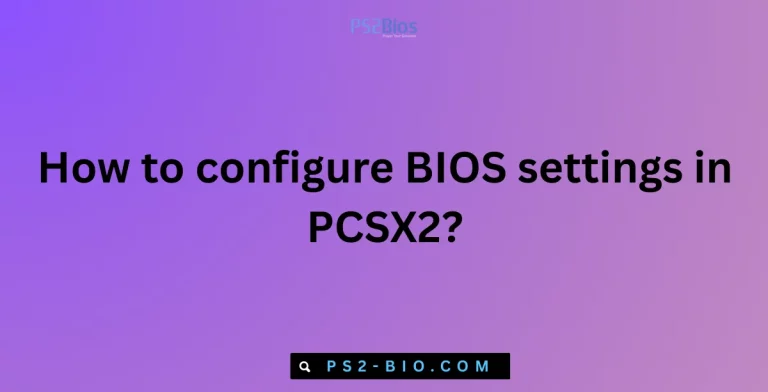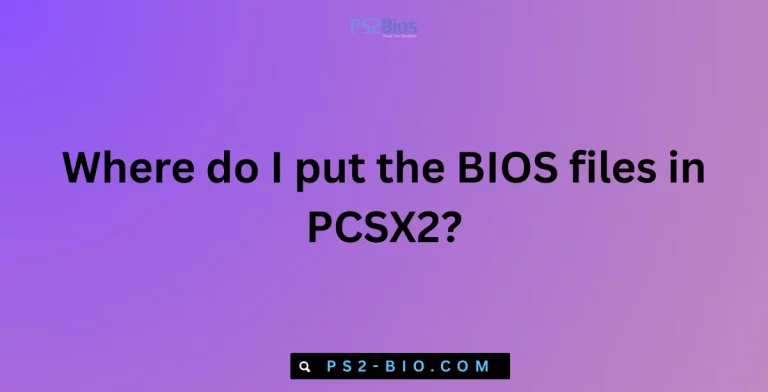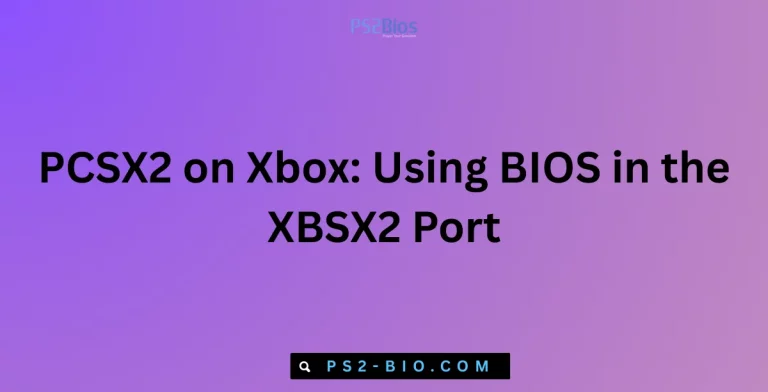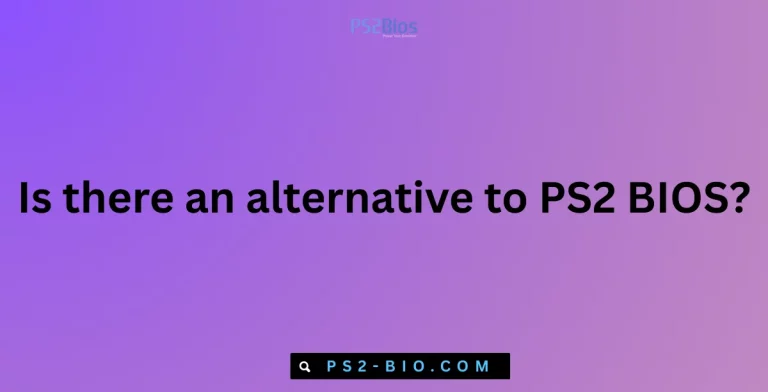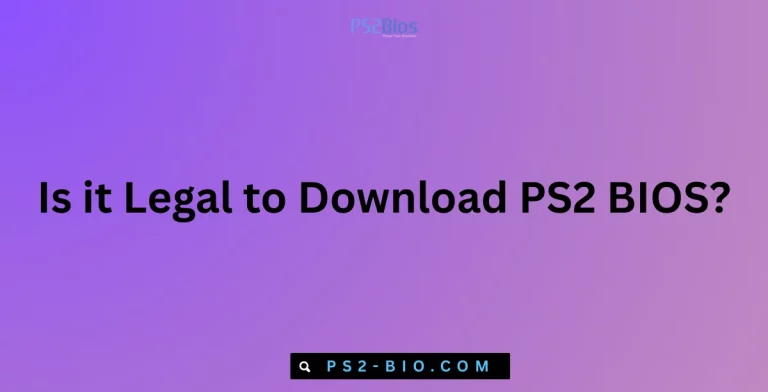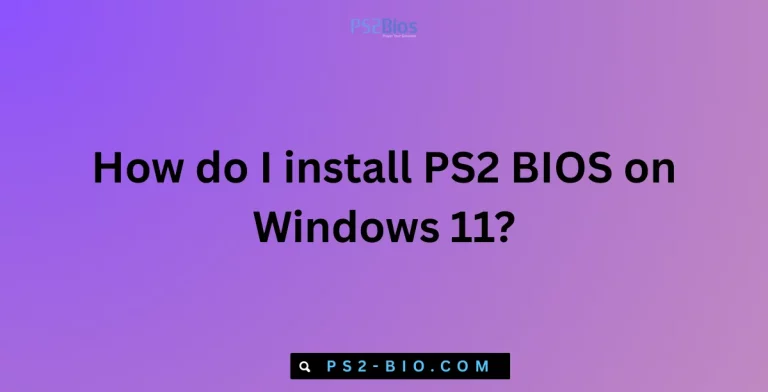PCSX2 BIOS Setup Guide: Install, Configure, and Run PlayStation 2 Games on PC
Do you want to play PlayStation 2 games on your computer but struggle with BIOS setup? PCSX2 requires proper BIOS configuration to run smoothly. Without it, the emulator won’t start correctly. This guide explains everything you need for a safe and complete setup.

Why BIOS Setup Is Important for PCSX2
Configuring the BIOS correctly ensures:
- Compatibility: Many games require specific regional BIOS files (e.g., USA, Japan, Europe).
- Stability: A properly configured BIOS prevents crashes and freezing during gameplay.
- Performance: BIOS files influence how efficiently PCSX2 handles loading screens and in-game functions.
Improper or missing BIOS setup is the most common reason why games fail to start in PCSX2.
Requirements Before Setting Up BIOS
Before you begin, prepare the following:
- PCSX2 Emulator – Download the latest official version from the PCSX2 website.
- PlayStation 2 Console – Needed to legally extract BIOS.
- BIOS Dumper Utility – Software that copies BIOS from your PS2 to a USB drive.
- USB Flash Drive – Used for transferring BIOS files from the console to the PC.
- PlayStation 2 Games (ISO format) – Game images compatible with PCSX2.
How to Extract and Install PCSX2 BIOS
Follow these steps carefully to set up BIOS for PCSX2:
Step 1: Extract BIOS From Your PlayStation 2
- Download the official BIOS Dumper from the PCSX2 website.
- Place the dumper on a USB drive.
- Insert the USB into your PS2 and run the dumper.
- It will create a BIOS folder on your USB with several files (ROM, NVM, EROM).
Step 2: Copy BIOS to Your Computer
- Connect the USB drive to your PC.
- Copy the extracted BIOS folder to a safe location, such as
Documents/PCSX2/BIOS.
Step 3: Install PCSX2 Emulator
- Run the PCSX2 installer and follow the prompts.
- Select a directory for configuration and plugins.
Step 4: Configure BIOS in PCSX2
- Open PCSX2 and go to Config > BIOS/Plugin Selector.
- Browse to the BIOS folder you saved.
- Select the appropriate regional BIOS file (USA, Europe, or Japan).
- Click Finish to save the configuration.
Choosing the Right BIOS Region
PCSX2 supports multiple BIOS regions. Choosing the correct one ensures compatibility with your games:
- USA BIOS – Works best with NTSC-U games.
- Europe BIOS – Required for PAL titles.
- Japan BIOS – Essential for NTSC-J imports.
If you have a game disc or ISO, check its region code before selecting the BIOS. Using the wrong BIOS may cause graphical glitches or failed launches.
Verifying BIOS Installation
To confirm that BIOS setup is successful:
- Launch PCSX2 after selecting your BIOS.
- Open System > Boot BIOS (Fast).
- If the PlayStation 2 startup screen appears, your BIOS is working correctly.
- Insert or load a PS2 game ISO to start playing.
Common BIOS Setup Errors and Fixes
- “BIOS Not Found” Error: Ensure the BIOS files are placed in the correct folder and path set in PCSX2.
- Wrong Region Error: Switch to the correct BIOS file matching your game’s region.
- Corrupted BIOS Files: Re-extract BIOS from your PS2 console using the dumper tool.
- Games Freezing or Crashing: Update to the latest version of PCSX2, as older builds may have compatibility issues.
Legal and Security Considerations
Downloading BIOS files from the internet is illegal and unsafe. Many unofficial sources host malware-infected BIOS downloads. Always extract BIOS from your own PlayStation 2 to stay compliant with copyright law and protect your computer from threats.
According to Sony Interactive Entertainment, the PlayStation 2 BIOS is copyrighted software, which means sharing or downloading it without permission violates intellectual property laws. Using your own hardware is the only legitimate method.
Frequently Asked Questions (FAQ)
1. Can I use PCSX2 without BIOS?
No, BIOS is mandatory. The emulator cannot boot games without it.
2. Is it legal to download BIOS online?
No, only extracting from your own PS2 is legal. Downloading from websites is a copyright violation.
3. How do I check my PS2 game region?
Look at the disc case or ISO label. NTSC-U is USA, PAL is Europe, NTSC-J is Japan.
4. Can I use multiple BIOS files in PCSX2?
Yes, you can store different regions in the BIOS folder and switch between them in settings.
5. Does PCSX2 support PlayStation 1 games with BIOS?
PCSX2 is designed for PS2 games only. For PS1, use PCSX-Reloaded or DuckStation with PS1 BIOS.
Conclusion
Setting up the PCSX2 BIOS is the most important step for PlayStation 2 emulation on PC. By extracting BIOS from your console, placing it in the right folder, and configuring it correctly, you ensure smooth performance and full compatibility. Once BIOS is ready, you can load PS2 ISOs and enjoy classic games on your computer with ease.