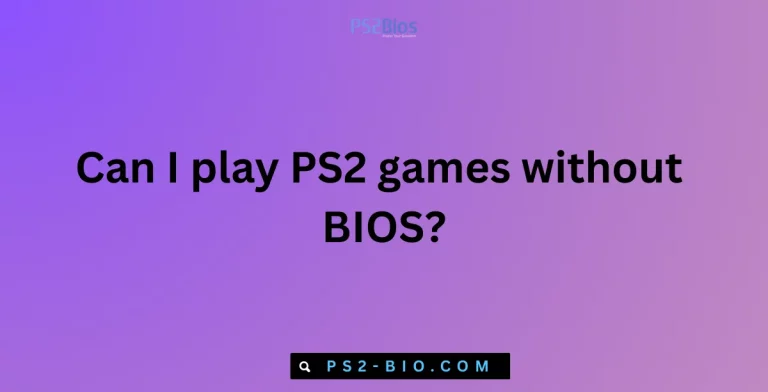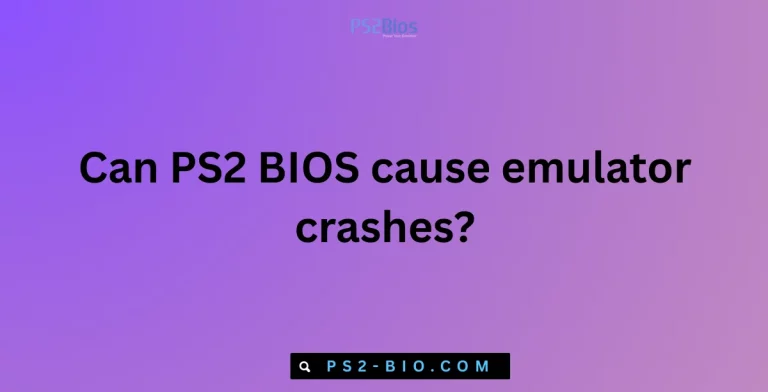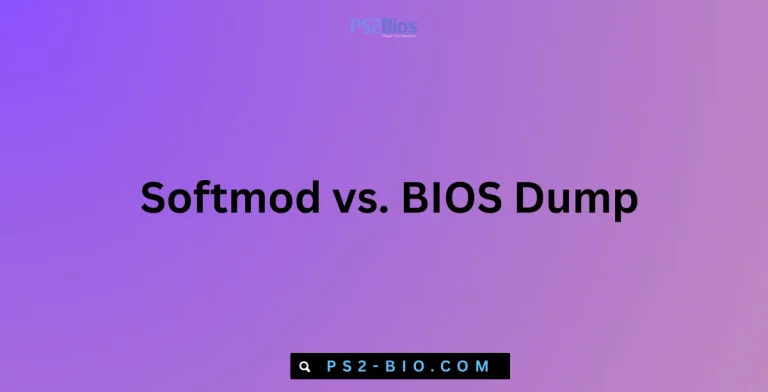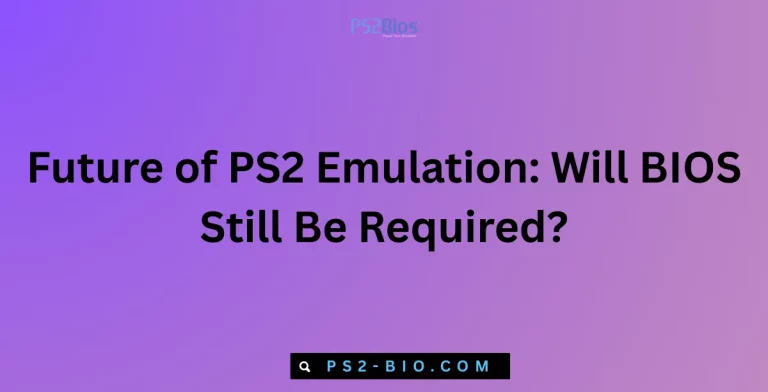Boosting Performance: PCSX2 Speedhacks & BIOS Tweak Tips
Struggling with slow PS2 emulation on PCSX2? Lag, stutter, or low frame rates ruin gameplay. Discover essential speedhack settings and BIOS tweaks to optimize performance.
The emulator relies heavily on CPU and GPU performance. Even modern PCs can struggle because the PS2’s unique architecture is difficult to replicate in real time. That’s why speedhacks and BIOS tweaks are essential for achieving smoother gameplay.
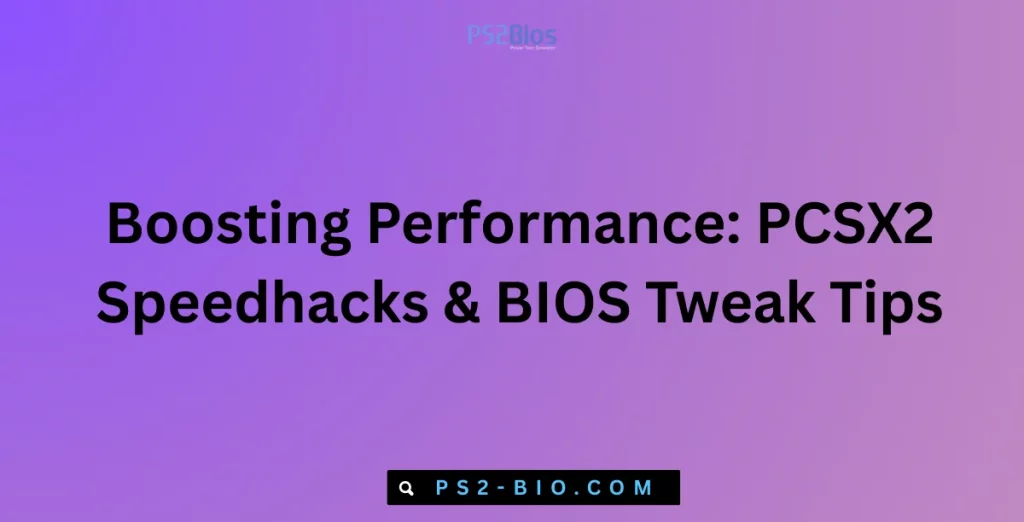
Why Performance Issues Happen in PCSX2
Performance bottlenecks in PCSX2 often occur due to the following:
- CPU limitations: PS2 emulation is CPU-intensive, requiring strong single-core performance.
- GPU load: High resolutions and texture enhancements increase demand on the graphics card.
- Incorrect settings: Default configurations may not be optimized for specific games.
- BIOS region mismatches: Using an incompatible BIOS file can cause crashes or slowdowns.
According to PCSX2’s development team, accurate emulation is computationally demanding, which explains why optimization is necessary even on modern hardware.
Understanding PCSX2 Speedhacks
Speedhacks are optional emulator features designed to reduce system load. They improve performance by adjusting how PCSX2 handles timing, synchronization, and processing. However, using them incorrectly can lead to glitches or instability.
PCSX2 offers these major speedhack categories:
- EE Cyclerate (Emotion Engine) – Controls the main PS2 processor cycles.
- VU Cycle Stealing (Vector Units) – Manages graphical vector unit workloads.
- Multi-Threading Options – Balances CPU cores for better distribution.
- Miscellaneous Hacks – Includes features like fast DVD reading.
Each hack has specific benefits depending on the game being emulated.
Essential Speedhack Settings for Performance Boost
1. EE Cyclerate
- Default: 0 (standard PS2 timing).
- Recommended: Set to +1 or +2 for smoother performance in most games.
- Effect: Reduces CPU strain but may cause minor graphical timing issues.
2. VU Cycle Stealing
- Default: 0.
- Recommended: Level 1 or 2 for noticeable FPS improvements.
- Effect: Increases frame rate by offloading work but can cause animation slowdowns at higher levels.
3. MTVU (Multi-Threaded MicroVU1)
- Found under Speedhacks > MTVU.
- Best for CPUs with 3+ cores.
- Splits vector unit load to improve multi-core efficiency.
- Can yield 20–30% faster performance on compatible systems.
4. INTC Spin Detection & Wait Loop Detection
- Enabled by default.
- They reduce unnecessary CPU cycles during idle loops.
- Recommended: Keep both checked for almost all games.
5. Fast CDVD
- Speeds up disc reading but may cause issues in certain titles.
- Recommended: Enable for ISO-based games, disable if experiencing crashes.
BIOS Tweaks for Better Performance
1. Choosing the Correct BIOS Region
PCSX2 requires a dumped PlayStation 2 BIOS. Using the correct region (NTSC-U, PAL, or NTSC-J) is crucial.
- NTSC BIOS: Runs at 60Hz, smoother for performance.
- PAL BIOS: Runs at 50Hz, slower but sometimes more stable.
- For faster gameplay, NTSC BIOS is generally recommended.
2. Fast Boot Mode
PCSX2 offers two boot options:
- Full Boot: Loads the BIOS startup screen (slower).
- Fast Boot: Skips directly to the game.
For performance, enable Fast Boot under System Settings.
3. BIOS File Integrity
Corrupted or mismatched BIOS dumps can cause lag. Always verify files from your own PlayStation 2 console and store them securely.
Graphics Configuration for Smoother Gameplay
1. Renderer Selection
- Direct3D11 (Hardware): Best for Windows users.
- OpenGL (Hardware): More accurate but heavier on GPU.
- Software Mode: High compatibility but very slow, use only for broken games.
2. Internal Resolution
- Native (PS2 resolution): Highest performance.
- 2x–3x Native: Balanced quality and speed.
- Above 4x: Demands a powerful GPU, may cause slowdowns.
3. Texture Filtering & Anisotropic Filtering
- Recommended: Keep texture filtering on Bilinear (PS2-like).
- Anisotropic filtering can improve visuals but adds GPU load.
4. Frame Skipping
- Enable if FPS dips often.
- Use cautiously since it can cause visual stuttering.
System-Level Optimizations
1. Use the Latest PCSX2 Version
Developers constantly update PCSX2 for improved performance. The latest builds offer better multi-threading and bug fixes. Download only from the official PCSX2 website (pcsx2.net).
2. Update Graphics Drivers
GPU drivers from NVIDIA or AMD significantly impact performance. Ensure the latest version is installed for optimal DirectX/OpenGL compatibility.
3. Enable High-Performance Mode in Windows
- Go to Control Panel > Power Options > High Performance.
- Prevents CPU throttling during gaming.
4. Overclocking (Advanced Users)
Safe CPU/GPU overclocking can boost emulation. Always monitor system temperature and stability.
Common Issues and Fixes
Stuttering or Lag
- Reduce internal resolution.
- Lower VU Cycle Stealing.
- Ensure MTVU is enabled.
Game Crashes
- Disable Fast CDVD hack.
- Use Full Boot mode for problematic titles.
- Re-check BIOS file integrity.
Audio Desync
- Switch to Async Mix in SPU2-X sound settings.
- Reduces audio lag without affecting FPS.
Input Lag
- Enable HidHide or DS4Windows if using a PlayStation controller.
- Lower latency by connecting controllers via USB instead of Bluetooth.
Best Practices for Stable PCSX2 Performance
- Always start with default settings before applying speedhacks.
- Test changes on a per-game basis—some titles need custom tweaks.
- Save separate configuration profiles for demanding vs. lighter games.
- Use official forums and compatibility lists for recommended settings.
- Keep backups of stable settings to avoid reconfiguration.
FAQs
1. What is the best speedhack for PCSX2?
MTVU (Multi-Threaded MicroVU1) often delivers the most noticeable improvement on multi-core CPUs.
2. Does BIOS region affect PCSX2 performance?
Yes. NTSC BIOS runs at 60Hz, providing smoother gameplay compared to PAL’s 50Hz.
3. Can PCSX2 run without BIOS?
No, a real PS2 BIOS dump is required for proper emulation.
4. Why is my game running slow even with speedhacks?
Check your CPU single-core performance, GPU load, and graphics settings. Not all issues can be fixed with hacks alone.
5. Is Fast Boot safe to use?
Yes, it only skips the PlayStation 2 startup screen to reduce loading time.
6. Should I use software rendering?
Only if a game has graphical glitches in hardware mode. Software rendering is accurate but much slower.
7. Can overclocking help PCSX2?
Yes, overclocking the CPU and GPU can improve performance, but it should be done carefully to avoid overheating.
Conclusion
PCSX2 performance depends on balanced use of speedhacks, BIOS tweaks, and graphics settings. With the right configuration, most PS2 titles run smoothly even on mid-range hardware. By enabling key hacks like EE Cyclerate, VU Cycle Stealing, and MTVU, while choosing the correct BIOS and resolution, users can significantly boost gameplay speed and stability.