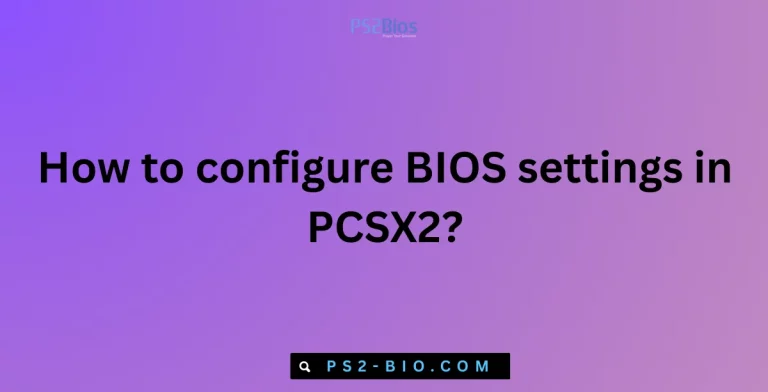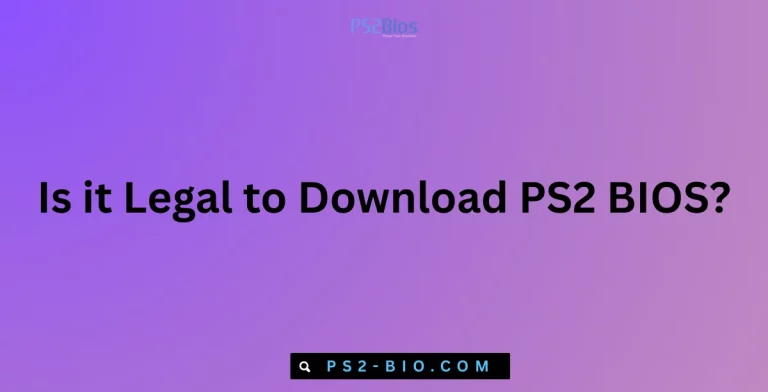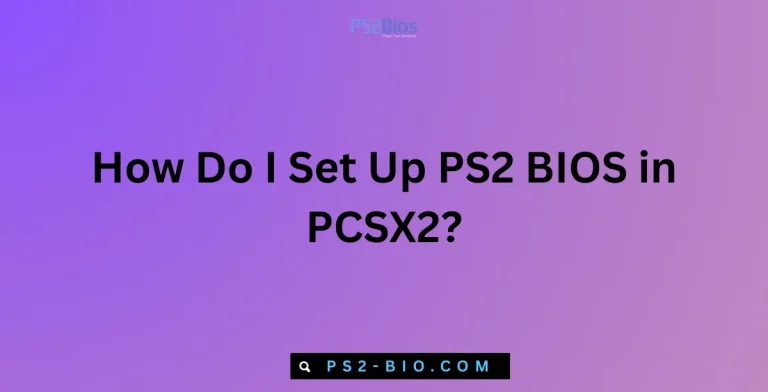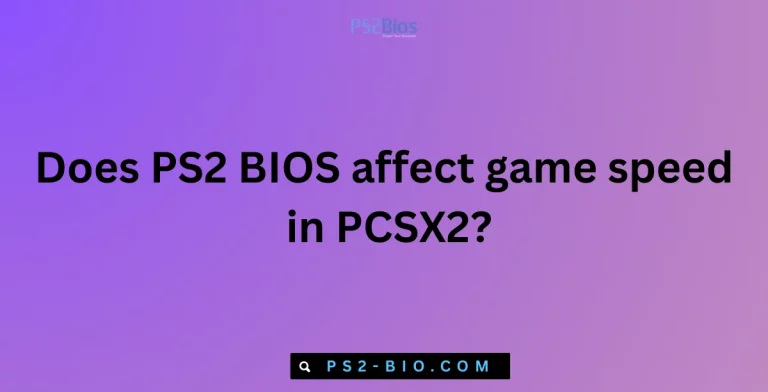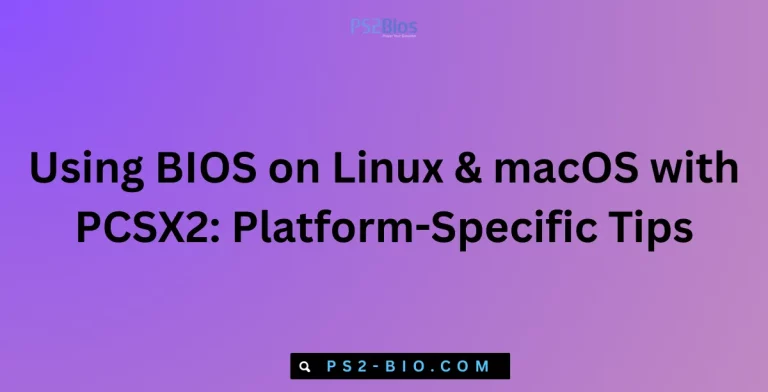Can I use PS2 BIOS on Android?
Ever wondered if your Android phone can run PlayStation 2 games using a PS2 BIOS? Many gamers search for a way to bring PS2 classics to mobile, but the process involves technical and legal details you need to know first.
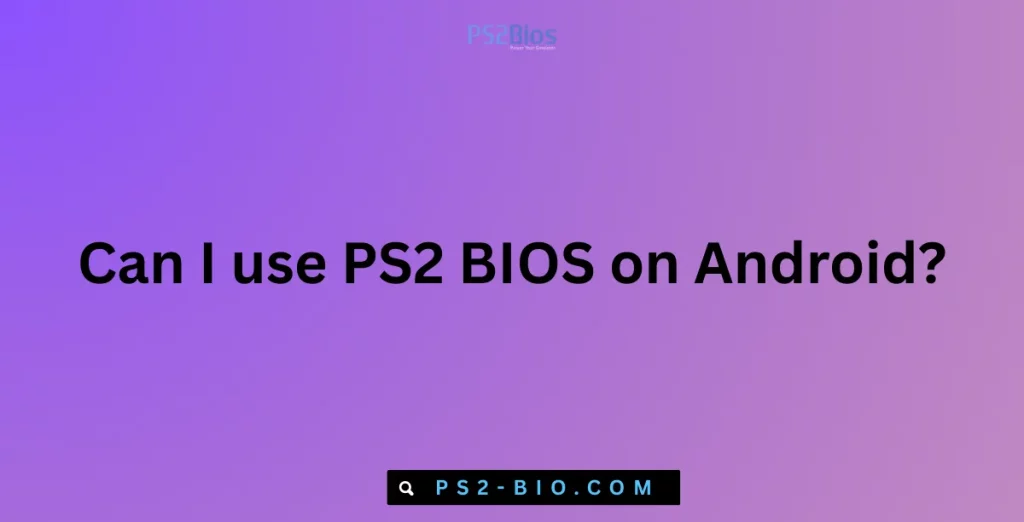
What Is PS2 BIOS?
The PS2 BIOS (Basic Input Output System) is the firmware that initializes and controls hardware functions on the PlayStation 2 console. It manages the boot process, handles system settings, and enables communication between the hardware and the software.
Without a BIOS, no PlayStation 2 emulator can function. The BIOS is what allows emulators to replicate how the console starts, loads games, and runs applications. In short, the BIOS acts as the bridge between physical console hardware and virtual emulation.
Why Do Emulators Require PS2 BIOS?
Emulators like PCSX2 (for PC) or AetherSX2 (for Android) mimic PS2 hardware. However, they cannot legally or technically ship with the BIOS.
Reasons BIOS is essential:
- Hardware Simulation: Emulators need BIOS to replicate memory card access, audio, and graphics rendering.
- System Authentication: Without BIOS, the emulator cannot verify or run PS2 game files (ISO or BIN).
- Compatibility: BIOS ensures smooth booting and reduces errors while loading games.
Thus, a PS2 emulator on Android is incomplete without a genuine PS2 BIOS file.
Is It Legal to Use PS2 BIOS on Android?
This is one of the most important questions users ask. The legality depends on how you obtain the BIOS:
- Legal Use: Dumping the BIOS from your own PlayStation 2 console is legal. Tools like BIOS Dumper allow you to extract it directly.
- Illegal Use: Downloading BIOS files from third-party websites is piracy, as the BIOS is copyrighted by Sony.
⚠️ Important: Always use your own console’s BIOS. Distributing or downloading BIOS files from the internet is against copyright law.
For official clarification, refer to the U.S. Copyright Office and Sony’s licensing terms on firmware and software ownership.
Can You Use PS2 BIOS on Android?
Yes, you can use PS2 BIOS on Android, but only through emulators that support it. The process requires:
- A PS2 Emulator for Android:
- AetherSX2 (popular but now discontinued, still works if already installed).
- Play! Emulator (less stable but BIOS-free option).
- Your Own PS2 BIOS File:
- Extract the BIOS from your PS2 console using dumping tools.
- Transfer the BIOS file to your Android device.
- Game ROMs or ISOs:
- Use legally owned PS2 game discs to create ISO images.
- Avoid pirated downloads, as they are illegal.
Step-by-Step: How to Use PS2 BIOS on Android
Here’s the simplified setup guide:
Step 1: Install an Emulator
- Download a PS2 emulator such as AetherSX2 APK from a trusted source.
- Install it on your Android phone.
Step 2: Obtain BIOS Legally
- Dump BIOS from your PS2 console using BIOS Dumper.
- Save the file on your PC and transfer it to your phone.
Step 3: Configure Emulator Settings
- Open the emulator.
- Select the BIOS file location in the settings.
- Adjust graphics, controls, and performance settings.
Step 4: Load Game ISO
- Insert your PS2 game into a PC, create an ISO, and move it to your Android storage.
- Open the emulator, select the game, and run it.
Performance Considerations on Android
Running PS2 games on Android requires significant processing power. Not all devices can handle PS2 emulation smoothly.
Recommended Specs for Android PS2 Emulation:
- CPU: Qualcomm Snapdragon 865 or higher
- RAM: Minimum 6GB
- GPU: Adreno 650 or better
- Storage: At least 5GB free for BIOS + games
Performance Tips:
- Use frameskip for slower phones.
- Lower resolution scaling.
- Enable “fast boot” in emulator settings.
Risks of Using PS2 BIOS on Android
While possible, there are some risks:
- Legal Risks – Downloading BIOS from websites violates Sony’s copyright.
- Security Risks – Many unofficial BIOS files online contain malware.
- Performance Issues – Weak devices may overheat or lag.
- Compatibility Gaps – Some games may not run correctly even with the right BIOS.
Always dump BIOS from your own console and ensure your device meets performance requirements.
Alternative: Can You Play PS2 Games on Android Without BIOS?
Yes, but with limitations. The Play! emulator runs PS2 games without BIOS files. However:
- Performance is much weaker compared to BIOS-based emulators.
- Many 3D-intensive PS2 titles are unplayable.
- Game compatibility list is limited.
Thus, while BIOS-free emulation exists, it’s not the best choice if you want smooth, accurate gameplay.
Frequently Asked Questions (FAQs)
Q1: Can I download PS2 BIOS for Android directly?
No. Downloading BIOS online is illegal. You must extract it from your own PlayStation 2.
Q2: Does AetherSX2 require PS2 BIOS?
Yes. AetherSX2 cannot run without a BIOS file.
Q3: Which PS2 emulator works best on Android?
AetherSX2 is the most stable. Play! works without BIOS but has low compatibility.
Q4: Can low-end phones run PS2 games with BIOS?
Unlikely. Most PS2 games require high-end devices. Performance depends heavily on hardware.
Q5: Is BIOS the same for all PS2 models?
No. There are region-specific BIOS versions (USA, Europe, Japan). Emulators often support multiple BIOS files.
Final Thoughts
So, can you use PS2 BIOS on Android? Yes—if you legally dump it from your own PlayStation 2 console and load it into a compatible emulator like AetherSX2. The BIOS is essential for accurate emulation, smooth gameplay, and higher compatibility.
However, downloading BIOS from the internet is both illegal and unsafe. To enjoy PlayStation 2 classics on your Android device responsibly, use your original hardware, a powerful phone, and a legal setup process.