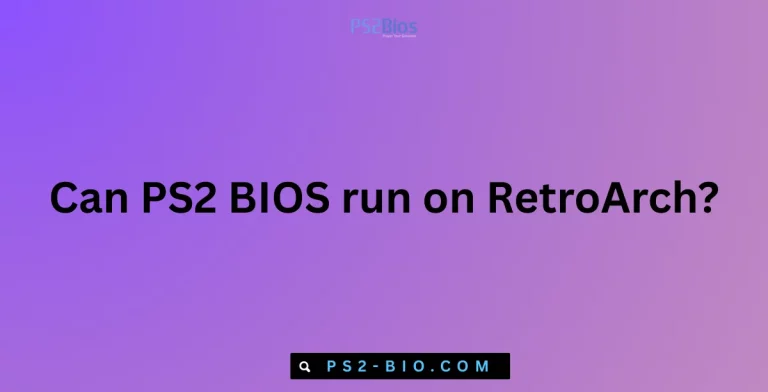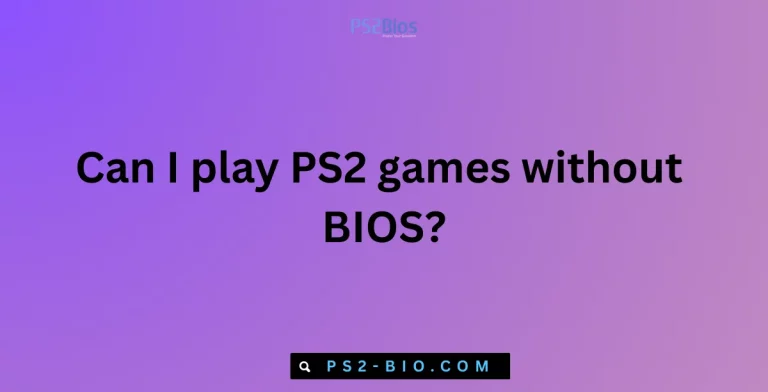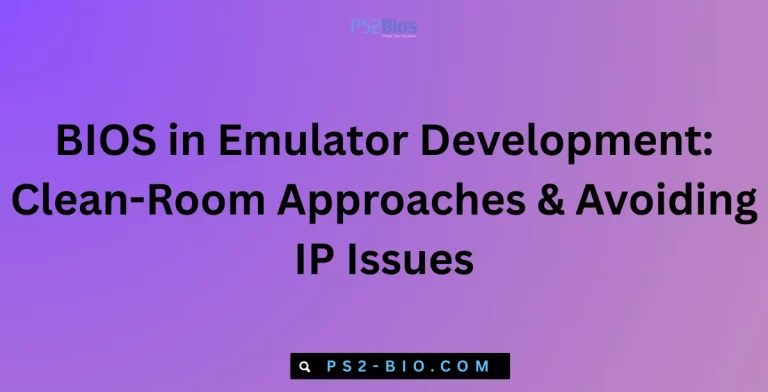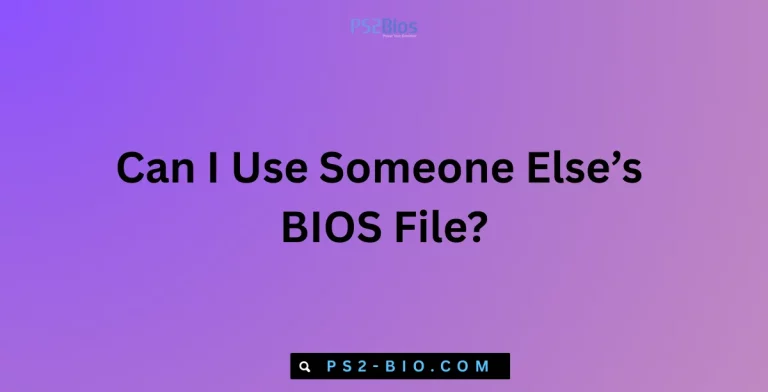Choosing the Right PS2 BIOS Version for Regional Compatibility (NTSC-U, PAL, NTSC-J)
The PlayStation 2 BIOS (Basic Input Output System) is a firmware file that initializes hardware and allows games to run on emulators such as PCSX2. Without a correct BIOS, the emulator cannot boot or may show errors.

Sony released different BIOS versions to match the regional formats of PlayStation 2 consoles. Each BIOS ensures compatibility with games developed for its region. Using the wrong one often leads to black screens, crashes, or performance issues.
Why Regional Compatibility Matters
PlayStation 2 games were distributed in three main regional formats:
- NTSC-U (North America and parts of South America)
- PAL (Europe, Australia, and Middle East regions)
- NTSC-J (Japan and some Asian countries)
Each region differs in video standards, frame rates, and encoding systems:
- NTSC-U/J: 60 Hz refresh rate, 480i/480p resolution.
- PAL: 50 Hz refresh rate, 576i resolution.
If a PAL BIOS is used to run NTSC games, the emulator may fail to sync graphics, resulting in stuttering or incorrect frame rates. Therefore, selecting the right BIOS ensures smooth performance and full compatibility.
PS2 BIOS Versions by Region
1. NTSC-U (United States and North America)
- Region Code: SLUS, SCUS
- Video Standard: NTSC (60 Hz)
- Best for: Running U.S. PlayStation 2 game discs and ISOs.
- Note: Widely used for English-based games.
2. PAL (Europe, Australia, Middle East)
- Region Code: SLES, SCES
- Video Standard: PAL (50 Hz)
- Best for: Running European PS2 game releases.
- Note: PAL BIOS may display games with slightly lower frame rates compared to NTSC.
3. NTSC-J (Japan, Asia)
- Region Code: SLPS, SCPS
- Video Standard: NTSC (60 Hz)
- Best for: Japanese PlayStation 2 exclusives and imports.
- Note: Essential for playing titles never released outside Japan.
Matching BIOS to Your Game Region
When setting up PCSX2, always match the BIOS with your game’s region:
- Running NTSC-U games → Use an NTSC-U BIOS.
- Running PAL games → Use a PAL BIOS.
- Running NTSC-J imports → Use an NTSC-J BIOS.
Mixing BIOS and game formats often results in:
- Boot errors
- Black screens
- Incorrect refresh rates
- Audio desynchronization
Common Issues With Wrong BIOS Selection
- Black Screen at Startup
- Cause: BIOS mismatch with game region.
- Fix: Select the correct BIOS file in PCSX2 settings.
- Game Runs Too Slow or Too Fast
- Cause: PAL vs NTSC refresh rate differences.
- Fix: Switch BIOS to match the game’s original release region.
- Missing Language Options
- Example: Some NTSC-U games lack European language packs available in PAL versions.
- Fix: Use PAL BIOS when playing European releases.
How to Check Your Game Region
Before choosing a BIOS, confirm the game’s regional code:
- NTSC-U: Game ID starts with SLUS/SCUS.
- PAL: Game ID starts with SLES/SCES.
- NTSC-J: Game ID starts with SLPS/SCPS.
This ID can be seen on:
- The original game disc cover.
- The ISO file name.
- Inside PCSX2 logs when loading the game.
Legal Note on PS2 BIOS Files
Downloading PS2 BIOS files from unofficial sources is illegal. To remain compliant:
- Extract the BIOS directly from your PlayStation 2 console using tools such as BIOS Dumper.
- Store it safely for PCSX2 use.
For details, refer to the official PCSX2 documentation on BIOS dumping:
PCSX2 Official BIOS Guide
Setting BIOS in PCSX2
- Install PCSX2 on your computer.
- Dump your PS2 BIOS from your console.
- In PCSX2, go to:
Config→BIOS/Plugins Selector- Select your region-specific BIOS.
- Save and restart the emulator.
PCSX2 will now load games properly based on regional compatibility.
Frequently Asked Questions (FAQ)
1. Can I use one BIOS for all games?
Technically yes, but performance issues may appear if the BIOS does not match the game’s original region.
2. Which BIOS should I choose if I play imports?
Always match the BIOS region with the game region. For example, use an NTSC-J BIOS for Japanese exclusives.
3. Why do PAL games run slower than NTSC games?
PAL uses a 50 Hz refresh rate, while NTSC uses 60 Hz, making PAL slightly slower in gameplay speed.
4. Is it legal to download PS2 BIOS online?
No. Legally, you must dump the BIOS from your own console. Downloading it elsewhere violates copyright law.
5. What happens if I use the wrong BIOS?
Games may fail to boot, run at the wrong speed, or lose graphical/audio synchronization.
6. Can I change BIOS in PCSX2 later?
Yes, you can switch BIOS files anytime in PCSX2’s BIOS settings.
7. Do modern PS2 emulators still require BIOS files?
Yes. Unlike newer console emulators with HLE (High-Level Emulation), PCSX2 still requires the original PS2 BIOS for accurate emulation.
Conclusion
Choosing the correct PS2 BIOS version—whether NTSC-U, PAL, or NTSC-J—is essential for smooth emulation in PCSX2. By matching the BIOS to your game’s region, you ensure accurate performance, correct frame rates, and stable gameplay. Always dump your own BIOS legally, set it in PCSX2, and enjoy error-free PlayStation 2 gaming on your PC.