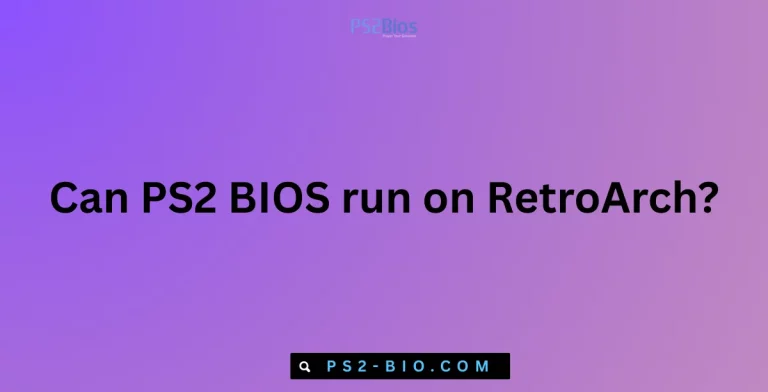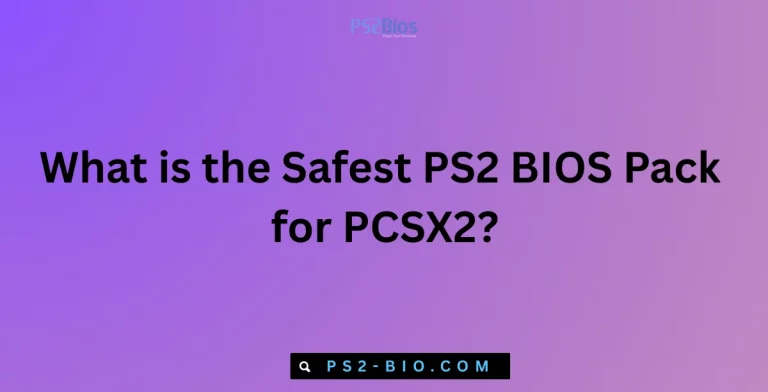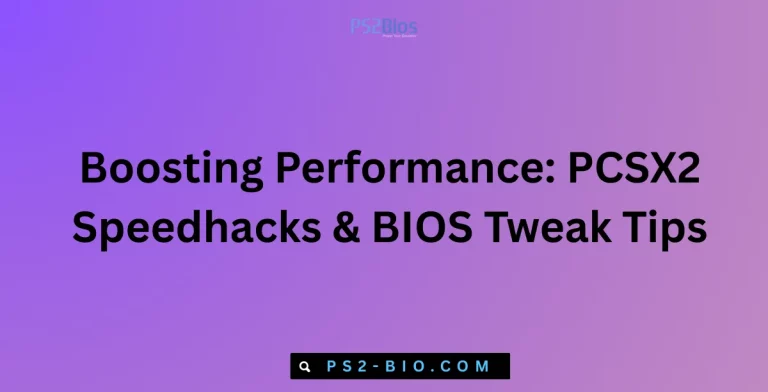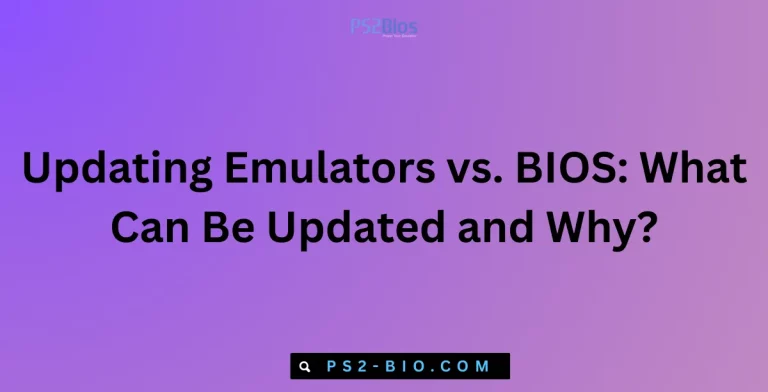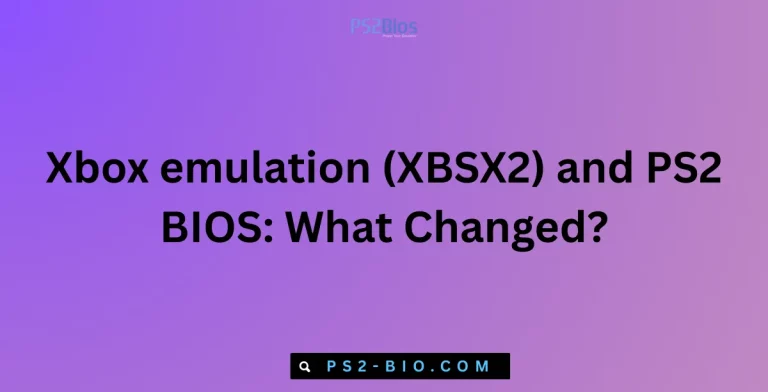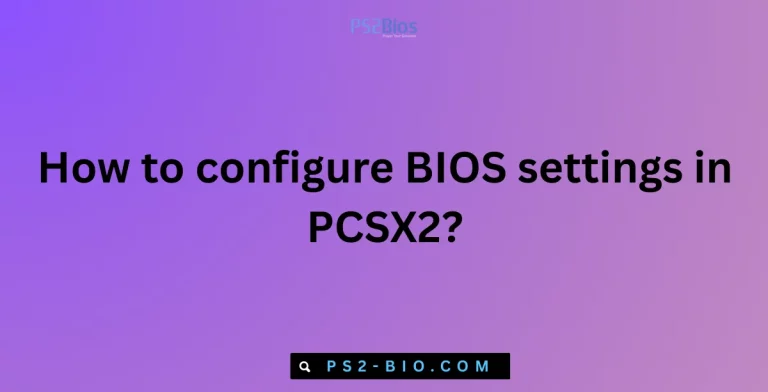Is PS2 BIOS the same as PS1 BIOS?
Ever wondered if the PS2 BIOS can replace the PS1 BIOS for emulation? Many gamers get confused, but the truth is each PlayStation generation needs its own BIOS. Let’s explore why they differ and how they impact console emulation.
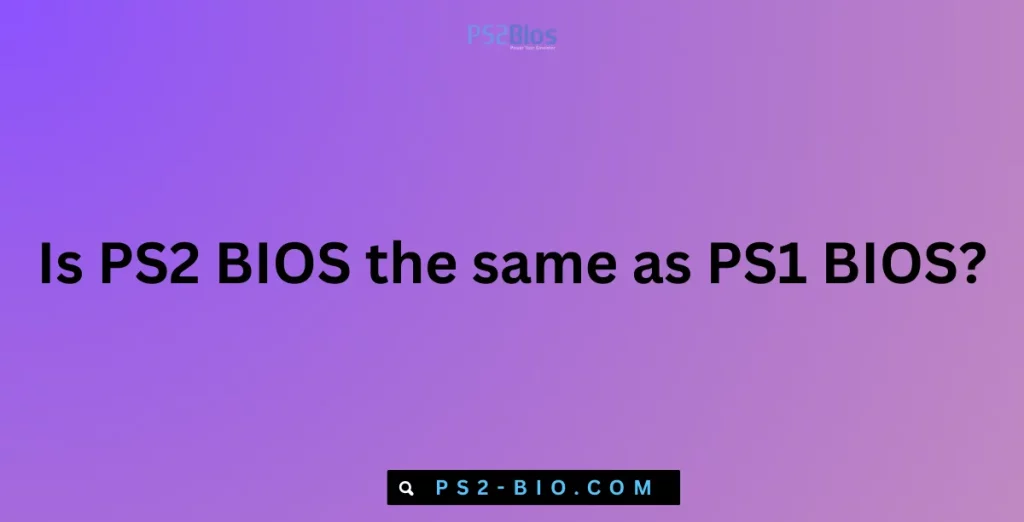
What Is a BIOS in PlayStation Consoles?
The BIOS (Basic Input Output System) is the essential firmware that initializes hardware and manages software execution on consoles like the PlayStation 1 (PS1) and PlayStation 2 (PS2). Think of it as the console’s operating system core.
When you turn on a PlayStation, the BIOS performs critical tasks:
- Initial hardware check to verify components.
- Load system software needed to boot the game.
- Enable region coding to restrict games by market.
- Provide memory card and CD/DVD handling.
This firmware is unique for each PlayStation model. Therefore, a PS1 BIOS cannot be used in place of a PS2 BIOS.
The Role of PS1 BIOS
The PlayStation 1 BIOS is a small firmware file, typically under 1 MB. It contains the code necessary to run PS1 games. Key roles include:
- Handling memory card operations.
- Loading and verifying PS1 CD-ROM discs.
- Providing the PlayStation startup screen.
- Managing low-level system functions for smooth game execution.
Without the BIOS, emulators like ePSXe or PCSX-Reloaded cannot properly load PS1 games.
The Role of PS2 BIOS
The PlayStation 2 BIOS is more complex than the PS1 version. Its size is larger, ranging from 4 MB to 8 MB depending on the console revision. It handles advanced functions including:
- DVD-ROM and CD-ROM support.
- Backward compatibility mode for PS1 games.
- Region lock enforcement.
- Graphical user interface (GUI) for system settings.
- Management of PS2 memory cards and USB ports.
For emulators like PCSX2, the PS2 BIOS is mandatory. Without it, PS2 games will not load or function correctly.
Is the PS2 BIOS the Same as the PS1 BIOS?
No, the PS2 BIOS is not the same as the PS1 BIOS. Each one is designed specifically for its own console.
Here are the major differences:
- File Size and Complexity
- PS1 BIOS: Lightweight, under 1 MB.
- PS2 BIOS: Larger, between 4–8 MB, with advanced functions.
- Supported Hardware
- PS1 BIOS: Works only with PS1 hardware and emulators.
- PS2 BIOS: Handles PS2 hardware, DVD drives, USB ports, and modern components.
- Backward Compatibility
- The PS2 BIOS includes limited PS1 support.
- However, this does not mean it replaces the PS1 BIOS on emulators.
- System Interface
- PS1 BIOS: Simple, limited to loading games and memory management.
- PS2 BIOS: Features a full system menu, settings, and advanced configuration.
Why Can’t You Use One BIOS for Both Consoles?
Many users wonder why they cannot simply load PS1 games using the PS2 BIOS. The reason is straightforward:
- Emulators are designed to mimic specific hardware.
- PS1 emulators like ePSXe require the PS1 BIOS.
- PS2 emulators like PCSX2 require the PS2 BIOS.
- Even though the PS2 console itself can run PS1 games, the software-level emulation demands the original BIOS files separately.
This ensures games run with accurate timing, sound, and graphics just like on the original hardware.
Emulation Examples: PS1 vs PS2
Let’s take a look at how BIOS differences affect emulation.
- Running PS1 Games on PC
- Requires a PS1 BIOS dump.
- Used with emulators such as ePSXe, PCSX-Reloaded, or DuckStation.
- Running PS2 Games on PC
- Requires a PS2 BIOS dump.
- Works with PCSX2 emulator.
- Cannot run without the correct BIOS.
If you attempt to run PS1 games on a PS2 emulator with only a PS2 BIOS, the emulator will fail. Similarly, PS2 games will not launch in PS1 emulators, even if you supply a PS2 BIOS.
Legal Considerations for BIOS Files
Downloading BIOS files from unofficial sources is illegal. According to Sony’s intellectual property rights, the BIOS is copyrighted firmware.
The legal method to obtain it is by dumping the BIOS from your own PlayStation console. Tools exist for both PS1 and PS2 that allow you to extract the BIOS and use it legally with emulators.
For safe and legal usage:
- Dump the BIOS from your own console.
- Avoid third-party websites distributing BIOS files.
- Refer to official guides from emulator projects.
Technical Specifications Comparison
| Feature | PS1 BIOS | PS2 BIOS |
|---|---|---|
| File Size | ~512 KB – 1 MB | 4 MB – 8 MB |
| Supported Console | PlayStation 1 | PlayStation 2 |
| Disc Format | CD-ROM only | DVD-ROM, CD-ROM |
| Memory Support | Memory cards only | Memory cards, USB ports |
| System Menu | Minimal | Full system menu & settings |
| Backward Compatibility | Not applicable | Limited support for PS1 games |
FAQs
1. Can PS2 BIOS replace PS1 BIOS in emulation?
No. PS2 BIOS cannot replace PS1 BIOS. Each emulator requires the correct BIOS for the console it supports.
2. Why does PS2 play PS1 games but emulators need separate BIOS?
The PS2 hardware includes backward compatibility at a system level. Emulators mimic hardware separately, so they need original BIOS files.
3. Is it legal to download BIOS online?
No. Downloading BIOS from the internet is illegal. The legal way is dumping it from your own console.
4. Which BIOS file do I need for PCSX2?
PCSX2 requires a valid PS2 BIOS file. A PS1 BIOS will not work.
5. Do all regions of BIOS work on emulators?
Yes. You can use BIOS files from different regions (USA, Japan, Europe), but some games may run better with the matching region BIOS.
Conclusion
The PS2 BIOS and PS1 BIOS are not the same. Each one is designed specifically for its console generation. While the PS2 console can play PS1 games, emulators require both BIOS files separately for accurate performance.
For PS1 emulation, you need the PS1 BIOS. For PS2 emulation, you need the PS2 BIOS. Understanding this difference ensures smooth gameplay, accurate graphics, and a true-to-console experience.