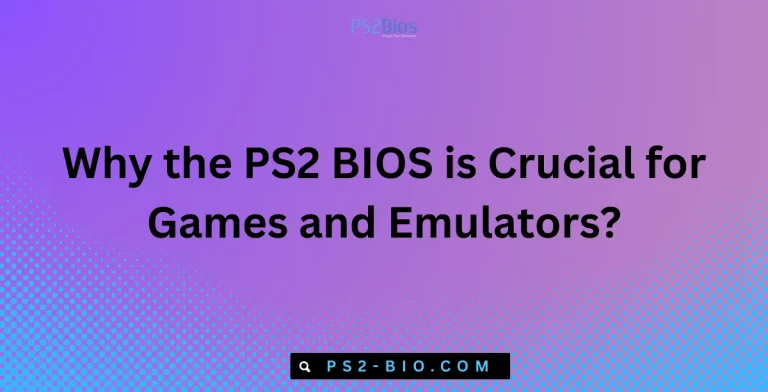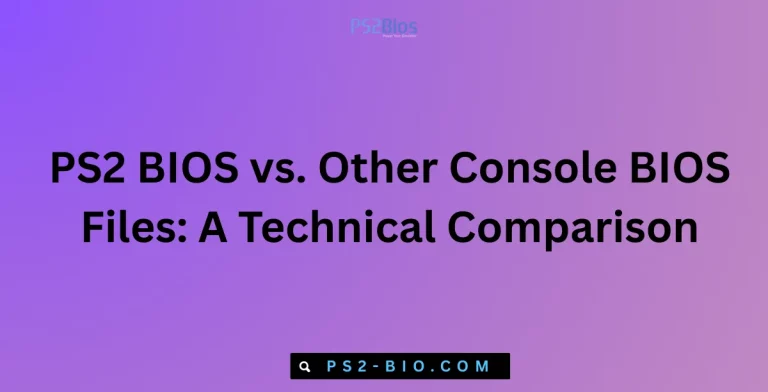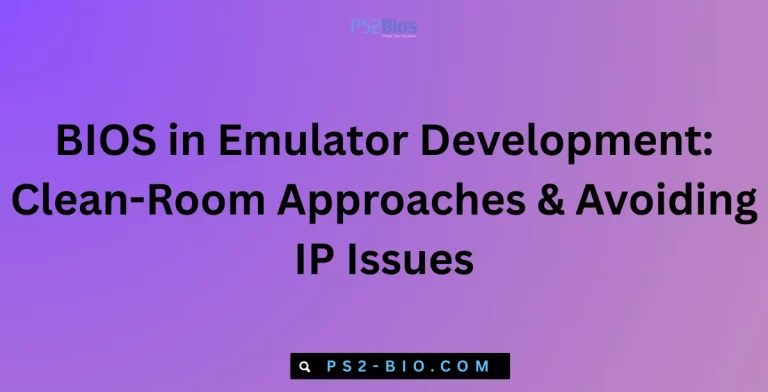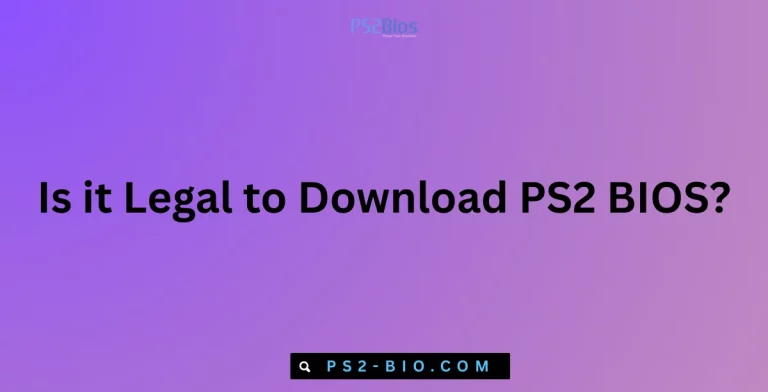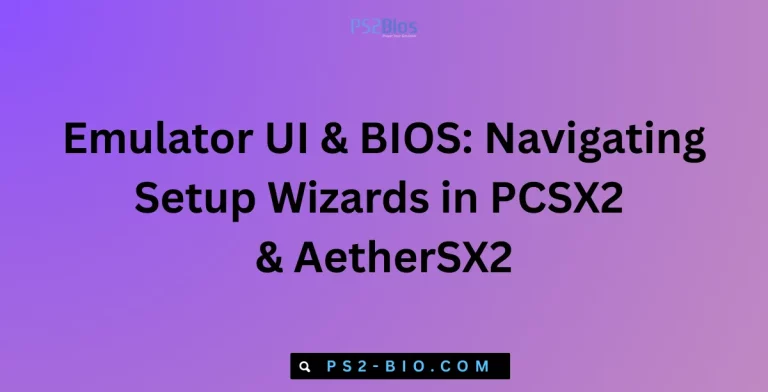What is PS2 BIOS and Why Do I Need It?
Have you tried running a PlayStation 2 emulator but got stuck on a “BIOS not found” error? This file is crucial for PCSX2.
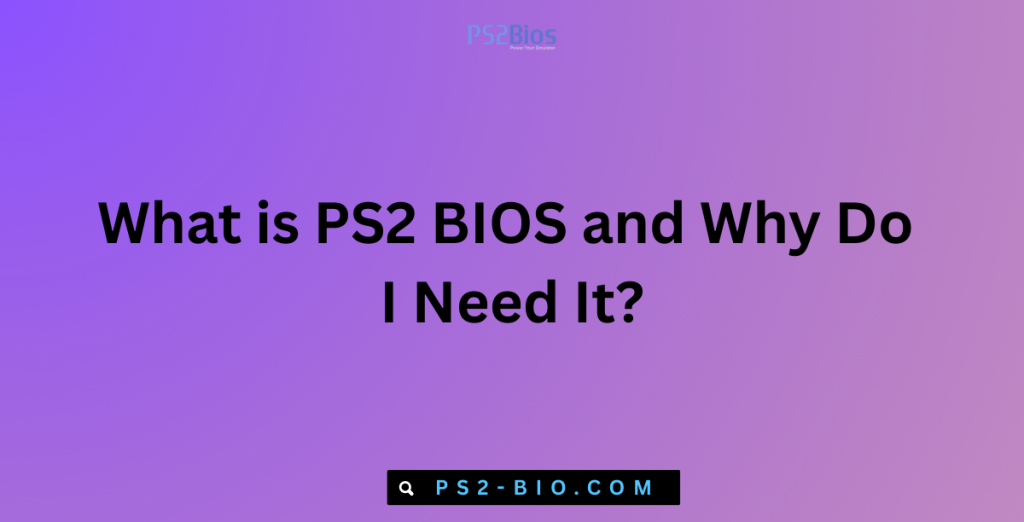
Understanding What PS2 BIOS Really Is
The PS2 BIOS (Basic Input Output System) is a firmware file that contains the essential startup instructions for the Sony PlayStation 2 console. It’s stored on a chip inside every PS2 and ensures the hardware and software communicate correctly. Without it, your PlayStation 2 cannot load games or access its operating system.
When using an emulator like PCSX2, the BIOS plays the same role as it does on the original hardware. It initializes the system, verifies data, and provides regional settings such as language and video standards (NTSC or PAL). This makes it a required component for authentic gameplay.
Why Do You Need PS2 BIOS for Emulation?
The PS2 BIOS is not just a random file—it is the core bridge between the PS2 system and the emulator. Here are the main reasons you need it:
- System Booting: It initializes the virtual PlayStation 2 environment so that games can run properly.
- Game Compatibility: Different BIOS versions support specific regions and improve compatibility with certain titles.
- Memory Card and Save Functions: BIOS allows you to create, manage, and load PS2 memory card saves within PCSX2.
- Authentic Console Behavior: It reproduces the same startup animation and system settings menu found on the original console.
Simply put, without the BIOS, PCSX2 cannot function because the emulator does not include Sony’s proprietary firmware by default.
Legal Aspects of PS2 BIOS
A key point to understand is that PS2 BIOS files are copyrighted by Sony. Downloading them from third-party websites is illegal. However, it is legal to extract the BIOS from your own PlayStation 2 console.
This distinction matters because emulation itself is legal, but distributing or downloading copyrighted BIOS files is not. If you want to stay compliant, you’ll need to dump your own BIOS using tools like:
- BIOS Dumper Tool provided by the PCSX2 team.
- A compatible USB stick for saving the file.
By extracting the BIOS legally, you ensure you are not violating copyright laws while enjoying PlayStation 2 emulation.
Key Features of PS2 BIOS
The PS2 BIOS is more than just a boot file. It provides several important features that help recreate the full PS2 experience inside the emulator:
- Region Settings: Supports NTSC-U (USA), NTSC-J (Japan), and PAL (Europe) formats.
- Language Options: Allows system language configuration such as English, Japanese, or Spanish.
- Disc Reading Emulation: Simulates how the PS2 reads game discs.
- System Configuration Menu: Offers options for screen size, sound output, and memory card management.
- Security Functions: Ensures that only valid PlayStation 2 games can be loaded.
These features are essential for smooth operation of PCSX2 and accurate emulation of original console behavior.
How to Obtain and Use PS2 BIOS Legally
To use PCSX2 with BIOS, follow these steps:
- Dump BIOS from Your Console
- Download the BIOS Dumper tool from the official PCSX2 website.
- Run the tool on your PS2 with a USB drive inserted.
- Extract the BIOS file and transfer it to your computer.
- Install PCSX2 Emulator
- Download the latest version of PCSX2 from its official site.
- Install it on your PC or macOS system.
- Load BIOS into PCSX2
- Launch PCSX2 and open the configuration wizard.
- Browse to the folder where you saved your dumped BIOS.
- Select the correct region file (NTSC or PAL).
Once configured, PCSX2 will be able to boot into the PlayStation 2 interface and load your games.
PS2 BIOS and Regional Differences
One important detail is that PS2 BIOS files are region-specific. Using the correct BIOS for your region ensures better compatibility and avoids certain issues.
- NTSC-U BIOS: For USA-based games.
- NTSC-J BIOS: For Japanese titles.
- PAL BIOS: For European games.
PCSX2 allows you to store multiple BIOS files and switch between them. This flexibility ensures you can play imports or titles that were never released in your region.
How PS2 BIOS Impacts Game Performance
The BIOS itself does not directly affect performance, but it influences compatibility and stability. With the correct BIOS, PCSX2 can:
- Reduce crashes during gameplay.
- Properly save and load progress from virtual memory cards.
- Improve audio synchronization with cutscenes.
- Support a wider range of games, including lesser-known titles.
While hardware specifications of your PC matter more for speed, the BIOS ensures smooth emulation from a software standpoint.
PS2 BIOS and PCSX2 Setup on Windows
For Windows users, setup is straightforward:
- Download and install Microsoft Visual C++ Redistributables and the .NET Framework, required for PCSX2.
- Extract your PS2 BIOS legally and place it in the bios folder inside PCSX2’s directory.
- Configure plugins such as GSdx for graphics and SPU2-X for audio.
- Load a PS2 game ISO and start playing.
This process ensures that both the emulator and BIOS work seamlessly.
PS2 BIOS on macOS and Linux
PCSX2 also supports macOS and Linux, but the BIOS requirement remains the same. Users must dump the BIOS from their own consoles.
- macOS: Install PCSX2 via Homebrew or download the official macOS build.
- Linux: Use your package manager or compile from source.
In both cases, place the BIOS file in the correct directory, configure PCSX2, and enjoy the same functionality as on Windows.
Frequently Asked Questions About PS2 BIOS
1. Can I play PS2 games without BIOS?
No. PCSX2 requires BIOS to run because it replicates the PS2 system software.
2. Is downloading PS2 BIOS from the internet safe?
No. Most downloads are illegal and may contain malware. Always dump BIOS from your own console.
3. Can I use one BIOS for all games?
Yes, but for better compatibility, keeping multiple regional BIOS versions is recommended.
4. Does BIOS improve emulator speed?
No. Performance depends on your PC hardware. BIOS mainly affects compatibility and system features.
5. Can I use BIOS from PS3 or PS4?
No. Each PlayStation console has its own BIOS and they are not interchangeable.
Final Thoughts
The PS2 BIOS is a critical component that allows emulators like PCSX2 to function properly. It provides the essential system software that initializes games, manages memory cards, and ensures regional compatibility. Without it, no PlayStation 2 game can run on a PC emulator.
For legal and safe emulation, users must extract BIOS from their own PlayStation 2 consoles instead of downloading from unverified websites. With the BIOS properly installed, PCSX2 can deliver an authentic PlayStation 2 experience on modern hardware.
By understanding its purpose, legality, and setup, you’ll have everything needed to run PS2 games smoothly on your computer.