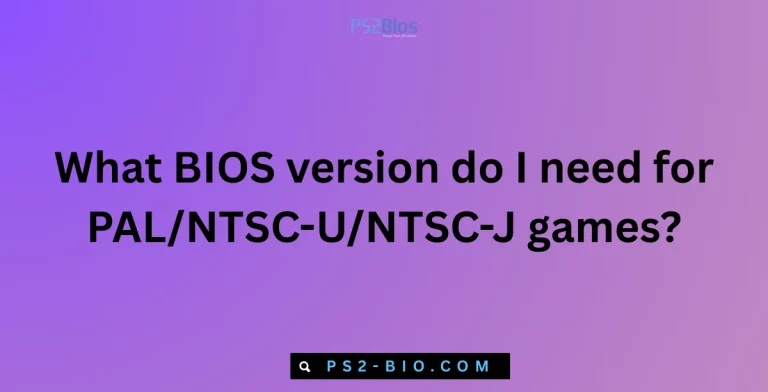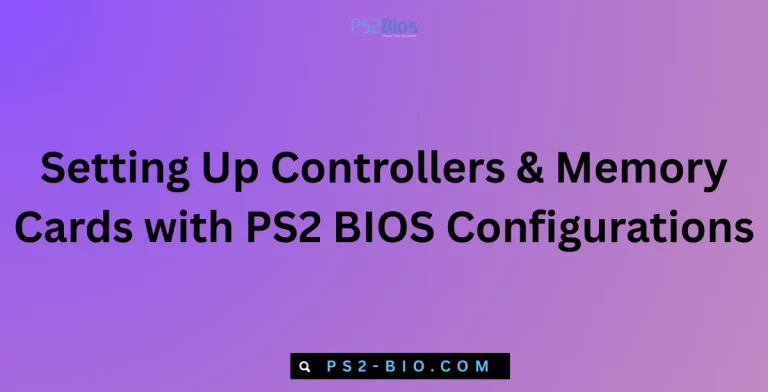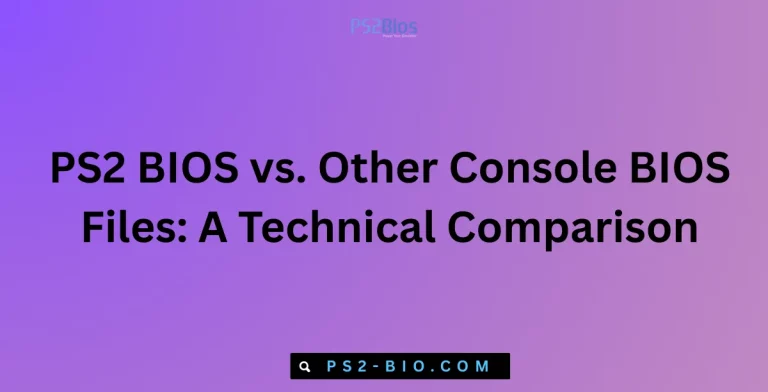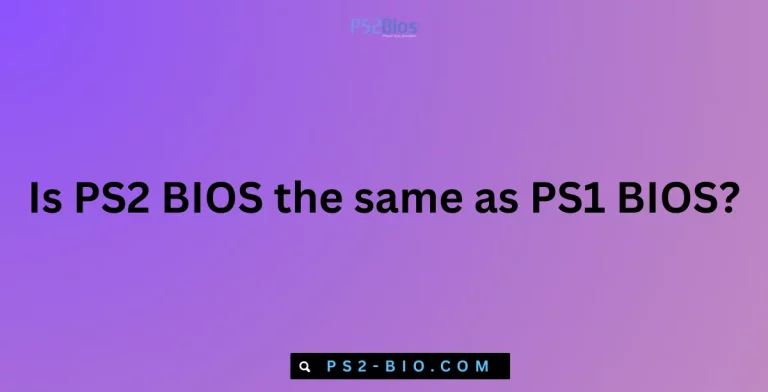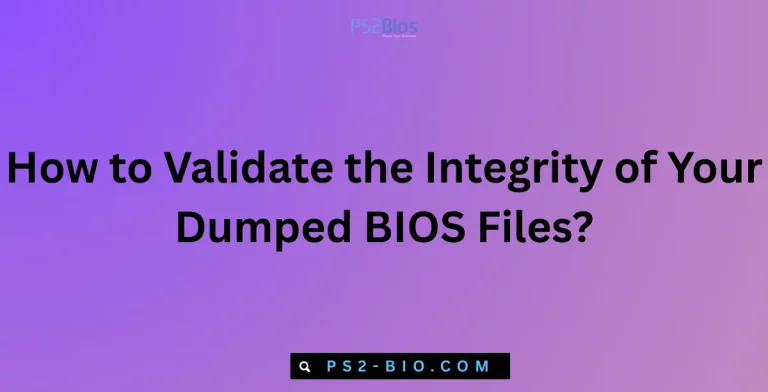Top PS2 Emulators Requiring BIOS: PCSX2, AetherSX2, and Play! Full Setup Guide
Want to relive PlayStation 2 classics on your PC or Android? You’ll need the right PS2 emulator with BIOS. Here’s everything explained clearly.

What Is a PS2 Emulator and Why BIOS Is Needed
A PS2 emulator is a software program that lets a computer or mobile device run PlayStation 2 games. It replicates the PS2 hardware environment so that original game discs or ISO images function outside the console.
However, unlike simpler emulators, PS2 emulators require the PlayStation 2 BIOS. BIOS (Basic Input/Output System) is a critical firmware that handles console startup and low-level hardware communication. Without BIOS, PS2 emulators cannot load or play games properly.
Legally, BIOS must be dumped from your own PlayStation 2 console. Downloading it from unofficial websites violates copyright law. Official documentation and emulator communities strongly recommend users extract BIOS from personal hardware for compliance.
Top PS2 Emulators That Require BIOS
Below are the most trusted PS2 emulators requiring BIOS. Each offers unique features, compatibility, and platform support.
1. PCSX2 (Windows, Linux, macOS)
PCSX2 is the most established PS2 emulator, developed since 2002. It delivers high compatibility, allowing thousands of PS2 titles to run with enhanced graphics and smoother performance.
Key Features of PCSX2:
- Wide Game Support: Over 98% of PlayStation 2 titles are compatible.
- Resolution Upscaling: Play games in HD, 4K, or custom resolutions.
- Controller Mapping: Supports DualShock, Xbox controllers, and custom profiles.
- Cheat Support: Built-in patch system for game cheats.
- Save States: Quick save and load for faster gameplay management.
System Requirements:
- CPU: Dual-core or quad-core processor (Intel/AMD).
- GPU: DirectX 11 / OpenGL capable graphics card.
- RAM: Minimum 4 GB, recommended 8 GB+.
- Operating Systems: Windows 7+, Linux, macOS (Intel and Apple Silicon builds available).
BIOS Requirement:
PCSX2 requires a legally obtained PS2 BIOS to boot games. The BIOS file must be configured during the initial emulator setup.
Use Case:
Best choice for players seeking maximum compatibility and high-definition rendering on desktop platforms.
2. AetherSX2 (Android)
AetherSX2 is a PlayStation 2 emulator designed for Android devices. It quickly became popular due to its speed and accuracy before official development was paused in 2023. Despite that, existing builds remain widely used.
Key Features of AetherSX2:
- Mobile Performance: Optimized for ARM processors, delivering smooth gameplay on flagship smartphones.
- Vulkan and OpenGL Support: Hardware-accelerated graphics for better visuals.
- Custom Controls: On-screen touch controls and external controller mapping.
- Save States and Fast Forward: Improve gameplay flexibility.
System Requirements:
- CPU: Snapdragon 845 or equivalent with ARMv8 support.
- RAM: At least 4 GB, recommended 6 GB+.
- Android Version: Android 8.0 (Oreo) or higher.
BIOS Requirement:
Like PCSX2, AetherSX2 also requires a dumped PS2 BIOS. The emulator will not run without it.
Use Case:
Ideal for gamers wanting portable PS2 gaming on Android with customizable controls.
3. Play! (Cross-Platform)
Play! is a multi-platform PS2 emulator that works on Windows, macOS, Linux, and Android. While not as mature as PCSX2, it offers a user-friendly design and does not focus heavily on extra features.
Key Features of Play!:
- Cross-Platform Support: Runs on desktop and mobile devices.
- Simple Setup: Minimal configuration required compared to other emulators.
- Game Compatibility: Supports many popular PS2 titles, though less comprehensive than PCSX2.
System Requirements:
- Desktop: Dual-core CPU, 4 GB RAM, OpenGL-capable GPU.
- Android: Mid-to-high-end devices with ARMv8 processors.
BIOS Requirement:
Play! also requires the original PS2 BIOS. Without BIOS, the emulator cannot function.
Use Case:
Great for users who want a simple emulator across devices without complex setup.
Legal and Ethical Note on BIOS
Emulator developers emphasize that users should only obtain BIOS from their own PS2 console. The process involves dumping the BIOS file via tools such as BIOS Dumper or memory card adapters. Sharing or downloading BIOS online breaches copyright law and can pose security risks.
For official guidance, refer to emulator documentation on sites like the PCSX2 Wiki or trusted open-source repositories.
How to Setup PS2 Emulators with BIOS
Step 1: Install Emulator
Download the latest stable release of PCSX2, AetherSX2, or Play! from official sources.
Step 2: Obtain BIOS
Dump BIOS from your PlayStation 2 console using official BIOS dumping tools.
Step 3: Configure Emulator
Place the BIOS file in the required directory. Open emulator settings and select BIOS during setup.
Step 4: Load Game ISO
Insert a PS2 disc or mount a legally obtained ISO image.
Step 5: Adjust Settings (Optional)
Modify resolution, frame rate, and controller mapping for improved experience.
Comparison Table of Top PS2 Emulators
| Emulator | Platform Support | BIOS Required | Best For |
|---|---|---|---|
| PCSX2 | Windows, macOS, Linux | Yes | Full compatibility + HD play |
| AetherSX2 | Android | Yes | Mobile gaming |
| Play! | Windows, macOS, Linux, Android | Yes | Simple multi-device use |
Frequently Asked Questions
1. Can I run PS2 emulators without BIOS?
No. PS2 emulators require BIOS to function since it replicates console firmware.
2. Is it legal to download PS2 BIOS online?
No. Legally, you must extract BIOS from your own PlayStation 2 console.
3. Which emulator offers the best performance?
PCSX2 provides the highest compatibility and advanced features for desktop users. AetherSX2 is best for Android.
4. Do these emulators support multiplayer?
PCSX2 supports local multiplayer with controllers. Online multiplayer is limited and unofficial.
5. Can I use PlayStation controllers with these emulators?
Yes. Most support DualShock and DualSense controllers via USB or Bluetooth.
Final Thoughts
PCSX2, AetherSX2, and Play! are the top PS2 emulators requiring BIOS, each serving a specific purpose—desktop power, mobile gaming, or cross-platform use. With a legally obtained BIOS, users can unlock reliable PlayStation 2 gameplay with modern enhancements and portability.