Can I play PS2 games without BIOS?
Have you ever wondered if it’s possible to play PlayStation 2 games on your computer without using a BIOS file? Many gamers ask this question when they first explore PCSX2, the most popular PS2 emulator. The truth is, the BIOS plays a crucial role in running PlayStation 2 games, and understanding why will help you avoid wasted time and frustration.
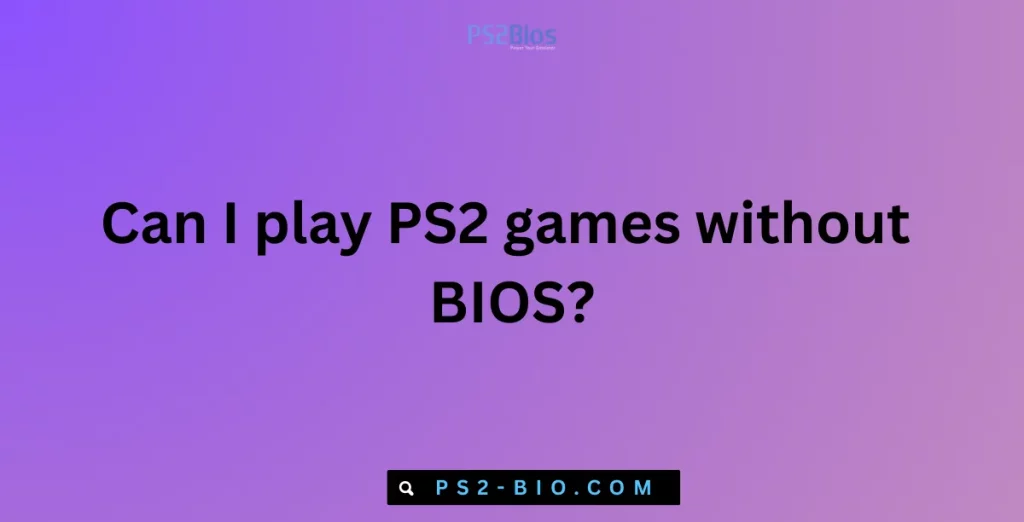
What Is PS2 BIOS?
The PS2 BIOS (Basic Input Output System) is a system file extracted from the original PlayStation 2 console. It contains the essential firmware that allows the emulator to communicate with the game files, hardware settings, and memory. Without the BIOS, PCSX2 cannot run PS2 game images.
Unlike simple emulators for older consoles, the PlayStation 2 has complex architecture. Sony designed its BIOS to handle memory card access, region locking, and low-level hardware instructions. That’s why PCSX2 requires a BIOS dump from a real PS2 console.
Why Is BIOS Needed to Play PS2 Games?
The PlayStation 2 BIOS isn’t optional—it’s mandatory for emulation. Here’s why:
- Hardware Instructions: The BIOS contains firmware that instructs the emulator on how to replicate PS2 hardware behavior.
- Game Compatibility: Many PS2 games rely on BIOS routines to load properly. Without it, the game will crash or fail to boot.
- Memory Card Support: BIOS enables proper saving and loading of in-game progress.
- Region Handling: BIOS files determine whether your games run in NTSC-U (USA), PAL (Europe), or NTSC-J (Japan) formats.
Simply put, without BIOS, PCSX2 cannot function as a true PS2 environment.
Can You Play PS2 Games Without BIOS?
The short answer is No. Unlike emulators for older systems (like NES or SNES) that can run games without firmware, the PlayStation 2 requires its BIOS for accurate emulation.
Some unofficial tools claim to run PS2 games without BIOS, but these are incomplete and fail to provide compatibility. Games often freeze, crash, or refuse to start. In fact, the official PCSX2 documentation clearly states that a BIOS dump is mandatory.
Legal Aspects of PS2 BIOS
One of the most important topics around PS2 BIOS is legality.
- Legal Way: You must dump the BIOS from your own PlayStation 2 console. This ensures compliance with copyright laws.
- Illegal Way: Downloading BIOS files from third-party websites is a violation of Sony’s intellectual property rights. It’s considered piracy and unsafe, as many files contain malware.
To stay safe, always extract the BIOS directly from your PS2 hardware using tools like BIOS Dumper provided by the PCSX2 team.
How to Get PS2 BIOS from Your Console
Here’s a clear, step-by-step method to legally obtain your BIOS:
- Prepare a USB Drive – Format it to FAT32.
- Download BIOS Dumper – Get the official BIOS dumper tool from the PCSX2 website.
- Transfer to PS2 – Copy the dumper files onto your USB drive.
- Run Dumper on PS2 – Insert the USB into your PS2 and launch the dumper.
- Extract BIOS – The tool saves your console’s BIOS onto the USB.
- Move to PC – Copy the BIOS file to your computer for use in PCSX2.
This method ensures legality and guarantees the best compatibility.
Installing BIOS in PCSX2
Once you have your BIOS file, setting it up in PCSX2 is straightforward:
- Download and install PCSX2 from the official website.
- Launch the emulator and open the First-Time Configuration Wizard.
- Browse and select your BIOS folder containing the dumped files.
- Choose the BIOS region that matches your game (USA, Europe, or Japan).
- Save and complete the setup.
Now PCSX2 is ready to run PS2 games.
PCSX2 Without BIOS – Common Myths
Some users believe there are “BIOS-free” emulators. Let’s clear the myths:
- Myth 1: BIOS-free PS2 Emulators Exist
Fact: No stable PS2 emulator runs without BIOS. All reliable emulators like PCSX2 require it. - Myth 2: You Can Use a Universal BIOS File
Fact: BIOS files are region-specific, and games often need the matching BIOS to work correctly. - Myth 3: Game ROMs Include BIOS
Fact: Game ISO files never include BIOS. They are separate and must be dumped from hardware.
What Happens If You Try Without BIOS?
If you attempt to launch PS2 games without BIOS in PCSX2:
- The emulator won’t boot the game.
- Errors like “BIOS not found” will appear.
- Some games may freeze at black screens.
This proves the essential role of BIOS in running games smoothly.
Alternative Methods: Are There Any?
Currently, there are no alternatives that replace BIOS entirely. Other emulators like Play! attempt BIOS-free emulation, but their compatibility rate is low, and performance is unstable.
For reliable gaming, PCSX2 with BIOS remains the best choice.
How to Play PS2 Games on PC the Right Way
Here’s a step-by-step quick guide:
- Dump BIOS from your PS2 (as explained above).
- Install PCSX2 on Windows, macOS, or Linux.
- Add your BIOS file to PCSX2.
- Configure graphics and controller settings.
- Load your PS2 ISO game file.
- Start playing with smooth performance.
FAQs on PS2 BIOS and Gaming Without It
Q1. Can I play PS2 games without BIOS?
No, BIOS is required for proper PS2 emulation.
Q2. Is it legal to download PS2 BIOS online?
No, it’s illegal. You must dump BIOS from your own console.
Q3. Can I use PCSX2 without BIOS?
PCSX2 won’t run games without BIOS. The setup wizard requires it.
Q4. Are there BIOS-free PS2 emulators?
Some experimental emulators exist, but they lack compatibility and performance.
Q5. Which BIOS should I use?
Use the BIOS that matches your game’s region (NTSC-U, PAL, NTSC-J).
Final Thoughts
So, can you play PS2 games without BIOS? The answer is no. The BIOS is essential because it replicates PlayStation 2 hardware functions, ensuring compatibility and stability. While myths about BIOS-free emulation circulate online, they don’t provide real results.
If you want to enjoy smooth and legal PS2 gaming on your computer, the safest path is to dump BIOS from your console and use it with PCSX2. This guarantees performance, compliance, and the authentic PS2 experience.






