What BIOS version do I need for PAL/NTSC-U/NTSC-J games?
Ever wondered why some PlayStation 2 games don’t load correctly on your emulator? The problem often lies in using the wrong BIOS version. Choosing the right BIOS for PAL, NTSC-U, and NTSC-J games is essential for compatibility and smooth gameplay.
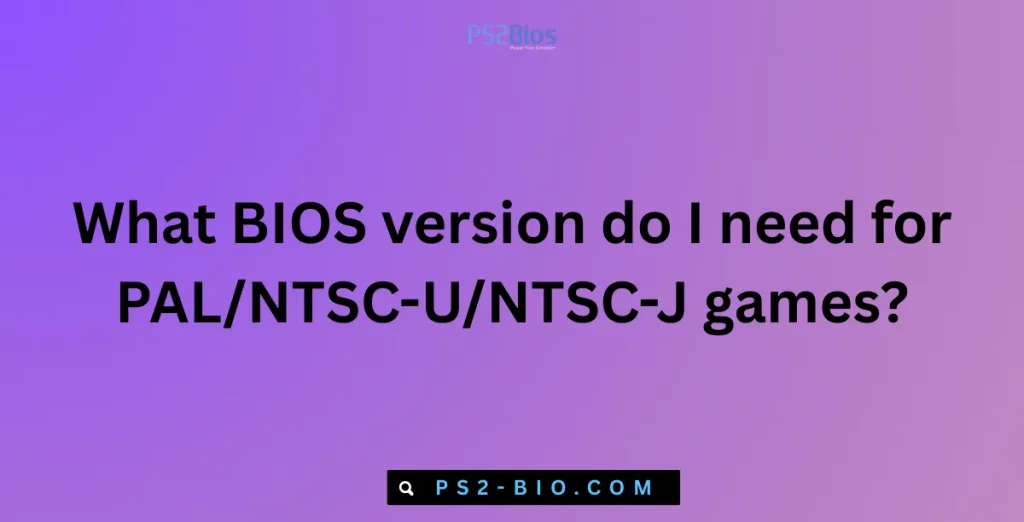
Understanding BIOS in PlayStation 2 Emulation
The BIOS (Basic Input/Output System) is a firmware file extracted from a physical PlayStation 2 console. It contains the instructions required for hardware initialization and regional settings. In emulation, BIOS is mandatory because it replicates the original system environment.
Without the correct BIOS, emulators like PCSX2 cannot launch games properly. Unlike regular software, BIOS is tied to a console’s region, meaning PAL, NTSC-U, and NTSC-J systems each require specific BIOS versions to function correctly.
Key Differences Between PAL, NTSC-U, and NTSC-J
To understand BIOS requirements, it’s important to know how these regions differ:
- PAL (Europe, Australia, parts of Asia)
- Video refresh rate: 50Hz
- Screen resolution: 576i
- Region code: Region 2 or 4 DVDs
- NTSC-U (United States & Canada)
- Video refresh rate: 60Hz
- Screen resolution: 480i
- Region code: Region 1 DVDs
- NTSC-J (Japan)
- Video refresh rate: 60Hz
- Screen resolution: 480i
- Region code: Region 2 DVDs
These variations affect how games are programmed and displayed. BIOS files from each region are designed to handle these technical differences, ensuring correct timing, speed, and video output.
Why BIOS Region Matters for Game Compatibility
Most PS2 games are region-locked, meaning a game released in one region may not run properly on a console or emulator with a mismatched BIOS.
- A PAL BIOS is best suited for European game discs and ISO images.
- An NTSC-U BIOS works for North American releases.
- An NTSC-J BIOS is required for Japanese titles.
Using the wrong BIOS can result in:
- Black screen on startup
- Incorrect frame rate or speed
- Audio desynchronization
- Region error messages
Which BIOS Version Do You Need?
For PAL Games
If you plan to play European releases, use a PAL BIOS extracted from a European PS2 console. PAL BIOS supports the 50Hz refresh rate, ensuring the game runs at its intended speed without visual glitches.
For NTSC-U Games
Games from the United States and Canada require an NTSC-U BIOS. This BIOS is optimized for the 60Hz refresh rate and ensures accurate synchronization of gameplay and audio.
For NTSC-J Games
Japanese titles need an NTSC-J BIOS, which is tailored for the Japanese PS2 firmware. Some exclusive Japanese releases rely on this BIOS to boot correctly.
Can One BIOS Run All Regions?
Technically, PCSX2 supports multiple BIOS files, and users can store PAL, NTSC-U, and NTSC-J BIOS in the same folder. However, for best performance and accuracy, always use the BIOS that matches the region of the game you want to play.
Some universal titles may run across different BIOS versions, but mismatches often lead to instability. Therefore, it’s strongly recommended to keep all three BIOS versions if you intend to play games from multiple regions.
Step-by-Step: Setting Up BIOS in PCSX2
- Legally dump the BIOS from your own PlayStation 2 console using tools like BIOS Dumper v2.0.
- Place the dumped BIOS files inside the
biosfolder in your PCSX2 directory. - Open PCSX2 and go to Config > Plugin/BIOS Selector.
- Select the correct region-specific BIOS for the game you want to run.
- Save settings and restart PCSX2.
⚠️ Important Legal Note: Downloading BIOS files from the internet is illegal. Only use BIOS dumped from a PlayStation 2 console you personally own.
Common Issues When Using the Wrong BIOS
| Issue | Cause | Solution |
|---|---|---|
| Game won’t start | Region mismatch | Select BIOS matching game region |
| Slow performance (PAL only) | PAL BIOS running 50Hz on 60Hz TV | Enable frame skipping or use NTSC BIOS instead |
| Black screen after logo | Wrong video mode initialization | Switch to correct BIOS region |
| Audio out of sync | Refresh rate difference | Match BIOS to game release region |
Recommended BIOS Files for Smooth Gameplay
- PAL BIOS (Europe v2.00 – v2.20) → Best for European releases, stable 50Hz support.
- NTSC-U BIOS (USA v1.60 – v2.20) → Essential for North American titles.
- NTSC-J BIOS (Japan v1.00 – v2.20) → Required for Japanese exclusives.
Most games are compatible with BIOS versions v1.60 and above, but keeping the latest v2.20 BIOS ensures maximum compatibility with modern PCSX2 builds.
Advanced Settings for Mixed-Region Play
If you own games from multiple regions, here’s how to optimize PCSX2:
- Store all BIOS files in the BIOS folder.
- Switch BIOS depending on the game’s region.
- Use fast boot option to bypass region warning screens.
- Adjust video mode (NTSC or PAL) under Emulation Settings > GS Window for smoother visuals.
This setup allows you to enjoy games from Europe, America, and Japan without repeated errors.
Frequently Asked Questions
Q1: Do I need to change BIOS every time I switch game regions?
Yes, unless the title is region-free. For the best results, select the BIOS version that matches the game’s release region.
Q2: Can PCSX2 run without a BIOS?
No. Unlike some emulators, PCSX2 requires BIOS files to replicate the PlayStation 2 environment.
Q3: What’s the difference between BIOS v1.60 and v2.20?
Later BIOS versions improve compatibility with newer games and reduce startup errors. Always prefer the latest available BIOS for your console region.
Q4: Is it legal to download BIOS online?
No. It’s only legal to dump BIOS from your own console. Distributing or downloading BIOS files is a copyright violation.
Q5: Can PAL games run on NTSC BIOS?
Sometimes, but expect issues like frame rate mismatch, black screens, or sound errors. Using the correct region BIOS ensures accurate emulation.
Final Takeaway
The BIOS version you need depends on your game’s region:
- PAL BIOS for European titles
- NTSC-U BIOS for North American titles
- NTSC-J BIOS for Japanese titles
For the best results, keep all three BIOS versions if you play across multiple regions. Always remember to dump BIOS legally from your own PlayStation 2 console.
By matching the correct BIOS region with the game’s region, you’ll enjoy accurate speed, visuals, and audio, ensuring a flawless PlayStation 2 emulation experience.






