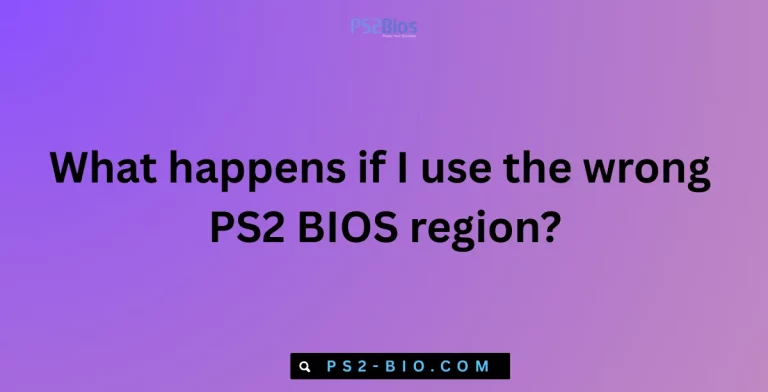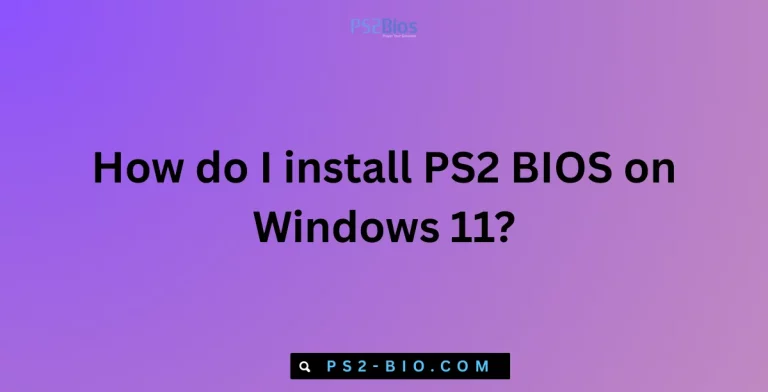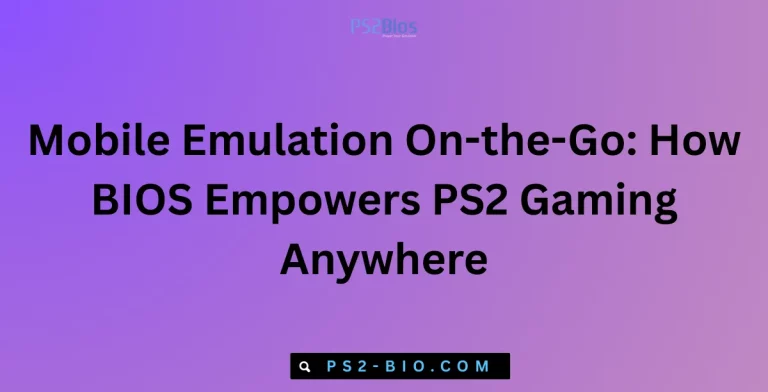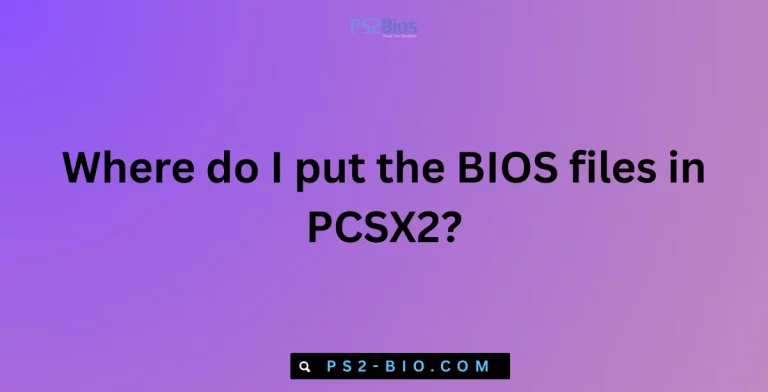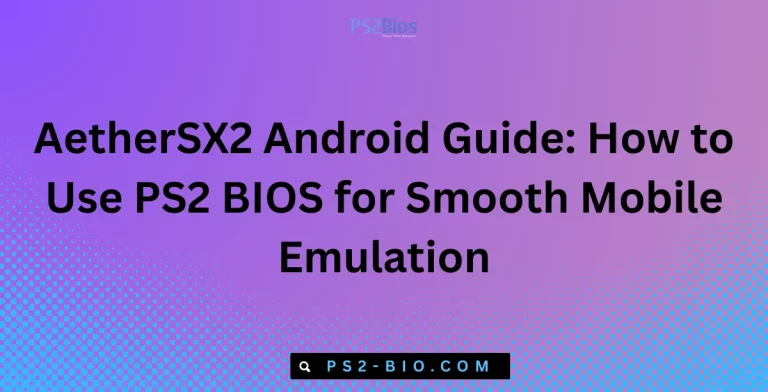Where can I safely download PS2 BIOS?
Are you trying to play PlayStation 2 games on your computer but stuck asking, “Where can I safely download PS2 BIOS?” Without BIOS, PCSX2 won’t run games. Yet many users face confusion about safe sources, legality, and correct installation.

What Is PS2 BIOS?
The PS2 BIOS (Basic Input Output System) is a firmware file that initializes PlayStation 2 hardware when the console starts. In emulation, BIOS acts as the bridge between the PCSX2 emulator and the game, allowing your PC to replicate the behavior of a real PS2 console.
BIOS files are copyrighted by Sony. This means downloading them from unauthorized websites is illegal and unsafe. Malicious files are often disguised as “BIOS packs,” exposing users to viruses or corrupted data. The only legal way to obtain PS2 BIOS is to extract it directly from your own PlayStation 2 console.
Why Do You Need PS2 BIOS?
Without BIOS, PCSX2 cannot load or execute PS2 games. Here’s why it is essential:
- System Startup: BIOS initializes system hardware, just like in the actual console.
- Game Compatibility: Each region (Japan, USA, Europe) has unique BIOS versions affecting game behavior.
- Stability: A proper BIOS dump prevents crashes and ensures smoother gameplay.
- Legal Use: Having your own dumped BIOS keeps emulation within fair use laws.
Legal Concerns: Safe vs. Unsafe Sources
One of the most asked questions in communities is: “Is downloading PS2 BIOS online illegal?”
- Unsafe sources like file-sharing sites often host fake or infected BIOS files. Many users report malware hidden inside “free BIOS downloads.”
- Legal sources do not exist online. Sony never provided public downloads of PS2 BIOS. The correct method is extracting it yourself using tools such as BIOS Dumper v2.0 or PS2 Memory Card Exploit.
⚠️ Important Note: Websites offering direct BIOS downloads are not legal or safe. Even if they appear trustworthy, downloading copyrighted firmware without owning a console is piracy.
How to Safely Obtain PS2 BIOS From Your Console
If you own a PlayStation 2, you can extract the BIOS safely. Below are simplified steps:
- Required Tools:
- A working PlayStation 2 console.
- A USB flash drive (formatted FAT32).
- A BIOS dumping tool such as BIOS Dumper v2.0.
- Steps:
- Download the BIOS Dumper tool from the official PCSX2 website.
- Place the dumper file on your USB flash drive.
- Insert the USB drive into your PS2 and run the tool.
- The dumper will extract BIOS files to your USB drive.
- Transfer the files to your computer and store them securely.
This method guarantees you are using your own legally owned BIOS, free from malware or risks.
Setting Up PS2 BIOS in PCSX2
Once you have safely dumped your BIOS, you must configure it in PCSX2:
- Install PCSX2 Emulator from the official website.
- Launch PCSX2, and during first setup, you will be asked to select a BIOS file.
- Navigate to the folder where you placed your dumped BIOS.
- Choose the correct BIOS region file (USA, Europe, Japan).
- Complete setup and start running PS2 games.
Different BIOS Versions and Regions
PS2 BIOS exists in multiple regions because PlayStation 2 consoles were released worldwide. Choosing the right one affects compatibility.
- USA (NTSC-U): Best for North American games.
- Europe (PAL): Supports PAL region games.
- Japan (NTSC-J): Required for Japanese-exclusive titles.
Some games work only with specific BIOS regions. Keeping multiple versions dumped from your console ensures maximum compatibility.
Risks of Downloading PS2 BIOS From Unofficial Sites
Users often search “PS2 BIOS download free” and find websites offering pre-packed files. However, these are risky:
- Viruses & Malware: Many reported BIOS files contain trojans or spyware.
- Corrupted Files: Fake BIOS dumps often fail to run in PCSX2, causing crashes.
- Legal Trouble: Downloading copyrighted firmware without ownership violates intellectual property law.
According to a 2023 cybersecurity report by Kaspersky, 35% of pirated emulator files carried malware. This proves why relying on unofficial downloads is unsafe.
Frequently Asked Questions (FAQ)
1. Can I download PS2 BIOS legally online?
No. Sony never released BIOS as a public download. You must dump it from your own console.
2. Do I need BIOS for every game?
No, you only need BIOS once. After setting it up, PCSX2 will run all compatible games.
3. Can I share my BIOS with friends?
No. BIOS is tied to console ownership. Sharing or distributing BIOS is illegal.
4. What happens if I use a fake BIOS?
PCSX2 may fail to boot games, and your computer could be exposed to malware or system instability.
Tips for Safe Emulation
To ensure smooth and legal gameplay:
- Always download PCSX2 only from the official website.
- Use your own console BIOS instead of online sources.
- Keep your emulator updated for better compatibility.
- Store BIOS files securely in a separate folder to avoid corruption.
- Use verified PS2 game ISOs created from discs you own.
Conclusion
So, where can you safely download PS2 BIOS? The truth is: you cannot download it legally from the internet. The only secure method is dumping BIOS from your own PlayStation 2 console using official tools. This protects you from viruses, ensures compatibility with PCSX2, and keeps you within legal boundaries.
If you want to relive your favorite PlayStation 2 games on PC, always pair the official PCSX2 emulator with your legally dumped BIOS for the best and safest gaming experience.